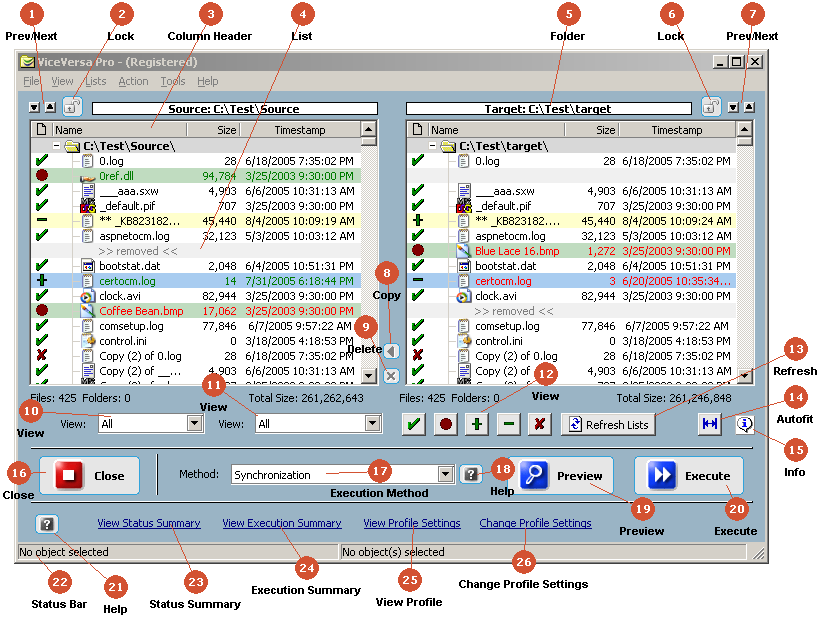ViceVersa PRO
Dieses Programm wird Ihnen präsentiert von:
PO BOX 568
5063 Fullarton
Australia
| submissions [at] tgrmn [dot] com | |
| Website | www.tgrmn.com |
| Kategorie: | System Utilities / Datei- & HDD-Management |
| Version: | 2 |
| Release-Datum: | 23.04.2007 |
| Größe: | 2,98 |
| Betriebssystem: | Win 98 / 2000 / 2003 / ME / XP |
| Anforderungen: | None |
| Sprachen: | Englisch |
| Downloads: | 1 im Mai / 43 insgesamt |
Bewertung: 4,50/10 (2 Stimmen abgegeben)
| Download: | www.tgrmn.com/vvpro.exe |
| Infoseite: | www.tgrmn.com |
Windows File Synchronization, File Replication and Backup Software. ViceVersa PRO delivers an easy way to backup, mirror, replicate, sync files and folders. ViceVersa works with any type of storage media on laptop, desktop, servers. Synchronize, replicate, mirror, backup files and folders with ease. You get smart file backup and file synchronization, automated folder replication and mirroring, real-time bidirectional file sync, and CRC comparison and verification. ViceVersa can run as a utility service and monitor your important data for changes in programs, including Outlook PST, QuickBooks, Word, and Excel. With native compression and encryption, a time synchronizer, file and directory archiving, file revision, and versioning, you will have the flexibility you need to keep data safe and secure. ViceVersa can run as a Service in Windows 2003, 2000, XP and NT. A unique user interface gives you full control over all your files. ViceVersa will visually compare files, folders and entire directory structures and let you see what has changed since the last execution. A 30-day evaluation version is freely available. Other features include encryption, compression, bandwidth control, archiving, password protection and more.
Einblenden / Ausblenden
Hier können Sie die Update-Infos für dieses Programm abonnieren. Sie erhalten dann zukünftig eine Benachrichtigung per Email, sobald ein Update zu diesem Programm eingetragen wurde.
Um die Update-Infos zu abonnieren, tragen Sie nachfolgend Ihre E-Mail-Adresse ein. Sie erhalten dann eine E-Mail mit einem Link, über den Sie das Abo bestätigen müssen.
Sie können die Update-Infos jederzeit wieder abbestellen. Hierzu finden Sie am Ende jeder E-Mail mit Update-Infos einen entsprechenden Link.
Dieser Service ist für Sie vollkommen kostenlos.
Kommentare zu ViceVersa PRO
Einblenden / Ausblenden
Bisher gibt es keine Kommentare zu diesem Programm.
Selbst einen Kommentar schreiben