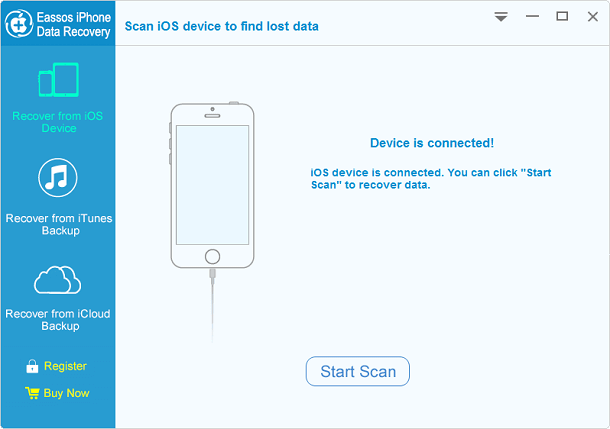Eassos iPhone Data Recovery
Dieses Programm wird Ihnen präsentiert von:
1412, Building A, Jinming International
066000 Qinhuangdao
China
| support [at] eassos [dot] com | |
| Telefon | +86(335)3086009 |
| Website | www.eassos.com |
| Kategorie: | System Utilities / Datei- & HDD-Management |
| Version: | 1.2.2.755 |
| Release-Datum: | 28.10.2020 |
| Größe: | 48,28 |
| Betriebssystem: | Win 7 / 8 / 10 / 11 / 2000 / Server / XP |
| Anforderungen: | Pentium II 400 MHz, 64 MB RAM, 10 MB Disk space |
| Sprachen: | Deutsch |
| Downloads: | 0 im Mai / 54 insgesamt |
Bewertung: 2,33/10 (6 Stimmen abgegeben)
| Download: | www.eassos.com/dyna_download/?software=IPRSetup1221755.exe |
| Infoseite: | www.eassos.com/iphone-data-recovery.php |
Eassos iPhone data recovery software helps to get back lost data from iPhone, iPad & iPod Touch. It can recover lost contacts, SMS, notes, videos, photos, messages, call history, bookmarks, voice memos, message attachments, etc. It supports recovering data from iOS device directly as well extracting data from iTunes or iCloud backup. It is fully compatible with the latest iOS system and devices.
Main features:
Completely and safely recover lost data from iOS device due to deletion, formatting, device damage, failed upgrade, etc.
Multiple recovery modes enable you to recover lost data from iOS device directly or restore data from an iCloud or iTunes backup.
Preview before recovery. You can preview photos, video & audio files, text data, etc. with original quality before actual recovery.
Support all iOS device models, includingiPhone XS, Phone X, iPhone 8/8 Plus, iPhone 7/7 Plus/6/6 Plus/5S/5C/5, iPhone 4S, iPhone 4, iPhone 3GS, iPad 1, iPod touch 4, iPad 4, iPad mini 1/2, iPad Air 1/2, iPad with Retina Display, the new iPad, iPad 2, iPod touch 5 and iPad 1
It's easy-to-use. The user friendly interface gives clear instructions for initiating recovery.
Fully compatible with iOS 12 and iTunes 12.7
Supported Operating Systems: Windows 10/8.1/8/7/XP/Vista.
Einblenden / Ausblenden
Hier können Sie die Update-Infos für dieses Programm abonnieren. Sie erhalten dann zukünftig eine Benachrichtigung per Email, sobald ein Update zu diesem Programm eingetragen wurde.
Um die Update-Infos zu abonnieren, tragen Sie nachfolgend Ihre E-Mail-Adresse ein. Sie erhalten dann eine E-Mail mit einem Link, über den Sie das Abo bestätigen müssen.
Sie können die Update-Infos jederzeit wieder abbestellen. Hierzu finden Sie am Ende jeder E-Mail mit Update-Infos einen entsprechenden Link.
Dieser Service ist für Sie vollkommen kostenlos.
Kommentare zu Eassos iPhone Data Recovery
Einblenden / Ausblenden
Bisher gibt es keine Kommentare zu diesem Programm.
Selbst einen Kommentar schreiben