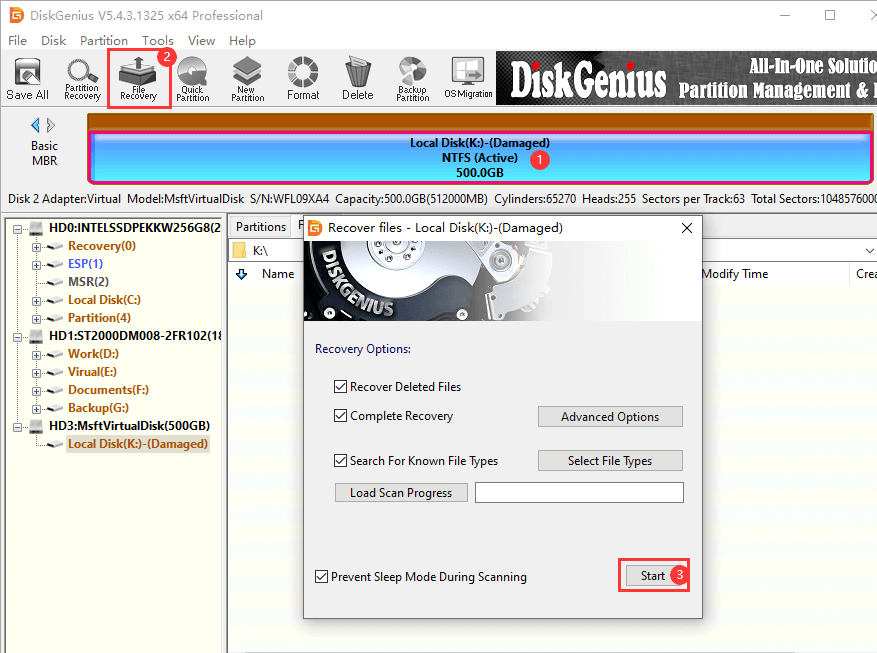DiskGenius Standard
Dieses Programm wird Ihnen präsentiert von:
1412, Building A, Jinming International
066000 Qinhuangdao
China
| support [at] eassos [dot] com | |
| Telefon | +86(335)3086009 |
| Website | www.eassos.com |
| Kategorie: | System Utilities / Datei- & HDD-Management |
| Version: | 6.0.1.1645 |
| Release-Datum: | 21.05.2025 |
| Größe: | 60,46 |
| Betriebssystem: | Win 7 / 8 / 10 / 11 / 2000 / Server / XP |
| Anforderungen: | Pentium II 400 MHz, 64 MB RAM, 50 MB Disk space |
| Sprachen: | Deutsch |
| Downloads: | 0 im Mai / 68 insgesamt |
Bewertung: 2,13/10 (16 Stimmen abgegeben)
| Download: | www.diskgenius.com/dyna_download/?software=DGEngSetup6011645.exe |
| Infoseite: | www.diskgenius.com |
DiskGenius is an excellent utility packed with various useful features on data recovery, disk partition management, backup & restore. With this tool you can create, resize, clone, format partitions, migrate Windows, and recover deleted files & partitions from HDDs, RAID, Storage Spaces, USB disks and virtual disks. Key features:
File & partition recovery: Recover lost data or partitions from all data loss scenarios, such as emptied Recycle Bin, deletion, disk formatting, RAW drive, lost partition, virus attack, crashed OS, etc.
Disk & partition management: Support to create, format, resize, extend, split, image, clone, hide or active partition, repartition disk, image disk, etc., both MBR and GPT disks are supported.
Disk & partition conversion: Convert partition table to MBR/GPT without data loss, convert dynamic disk to basic disk without damaging data, convert virtual disk format, convert primary partition to logical without losing data and vice versa.
Backup & restore: Backup partition table to avoid partition loss issue; backup Windows OS, installed apps, settings and data to protect computer against any damages; clone disk or partition as well as create image for partition and disks.
Manage virtual disk files (e.g., VHD, VMDK, VDI, HDD), ".img" image files, etc., which includes operating partitions and files of virtual disk or disk image.
Create a WinPE bootable disk and you can manage disk partitions when system crashes or there is no operating system on your computer.
Hex editor: A Hex editor is embedded to help users edit raw hex data and recover data manually.
Check & repair bad sectors and check S.M.A.R.T. information for HDDs and SSDs.
Wipe data: Completely delete files, wipe disk or partition or erase free disk space so that data can never be recovered.
Migrate Windows: Transfer Windows 11/10/8/7 to an SSD, HDD, or USB drive free of charge.
All types of file system NTFS, FAT16, FAT32, exFAT, ReFS, Ext2, Ext3 and Ext4 are supported.
Einblenden / Ausblenden
Hier können Sie die Update-Infos für dieses Programm abonnieren. Sie erhalten dann zukünftig eine Benachrichtigung per Email, sobald ein Update zu diesem Programm eingetragen wurde.
Um die Update-Infos zu abonnieren, tragen Sie nachfolgend Ihre E-Mail-Adresse ein. Sie erhalten dann eine E-Mail mit einem Link, über den Sie das Abo bestätigen müssen.
Sie können die Update-Infos jederzeit wieder abbestellen. Hierzu finden Sie am Ende jeder E-Mail mit Update-Infos einen entsprechenden Link.
Dieser Service ist für Sie vollkommen kostenlos.
Kommentare zu DiskGenius Standard
Einblenden / Ausblenden
Bisher gibt es keine Kommentare zu diesem Programm.
Selbst einen Kommentar schreiben