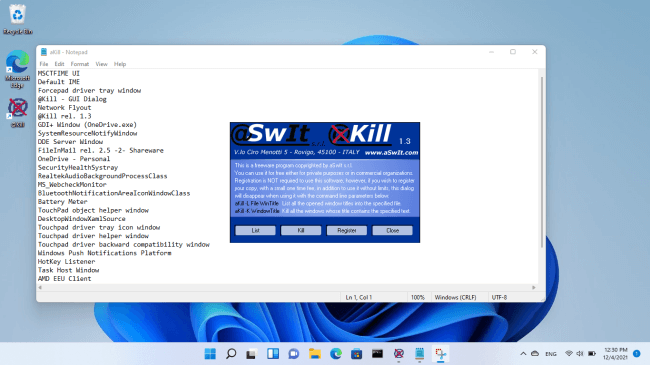@Kill
Dieses Programm wird Ihnen präsentiert von:
Vicolo Ciro Menotti 5
45100 Rovigo
Italy
| info [at] fileinmail [dot] com | |
| Telefon | +39.0425.1661171 |
| Telefax | +39.0425.1661171 |
| Website | www.aswit.com |
| Kategorie: | System Utilities / Sonstige |
| Version: | 1.3 |
| Release-Datum: | 06.12.2021 |
| Größe: | 932 |
| Betriebssystem: | Win 7 / 8 / 10 / 2000 / 2003 / Server / XP |
| Sprachen: | Englisch |
| Downloads: | 1 im Dezember / 94 insgesamt |
Bewertung: 2,88/10 (8 Stimmen abgegeben)
| Download: | www.aswit.com/download/setup-ak.exe |
| Infoseite: | www.aswit.com/akill |
This freeware utility for Windows 95, 98, ME, NT, 2000, XP, Vista, Windows 7, Windows 8, Windows 10, Windows 11 and Windows Server 2003, 2008, 2012, 2016, 2019, 2022 allows you to list the opened windows (applications) on your Windows machine and to kill some of them by specifing their title.
Unlike other killing utilities it works also with hidden and system windows (for example trayed applications) and you can specify only a PART of the window caption.
For example, If you've opened three Windows named Notepad - first.txt, Notepad - second.txt and Notepad - third.txt, you can close all three in once by specifying only Notepad (or only one of them by specifying second.txt)
You can also export a list of all the opened windows (or only those that matches a specified title) into a text file, so that an external application can know in advance if a specific application is on execution, so it can decide whether to kill it or not (and which is the exact title to specify).
This is possible because @KILL can work also as a command line utility, by passing it some parameters, so it can be invoked by external applications and batch files.
Einblenden / Ausblenden
Hier können Sie die Update-Infos für dieses Programm abonnieren. Sie erhalten dann zukünftig eine Benachrichtigung per Email, sobald ein Update zu diesem Programm eingetragen wurde.
Um die Update-Infos zu abonnieren, tragen Sie nachfolgend Ihre E-Mail-Adresse ein. Sie erhalten dann eine E-Mail mit einem Link, über den Sie das Abo bestätigen müssen.
Sie können die Update-Infos jederzeit wieder abbestellen. Hierzu finden Sie am Ende jeder E-Mail mit Update-Infos einen entsprechenden Link.
Dieser Service ist für Sie vollkommen kostenlos.
Kommentare zu @Kill
Einblenden / Ausblenden
Bisher gibt es keine Kommentare zu diesem Programm.
Selbst einen Kommentar schreiben