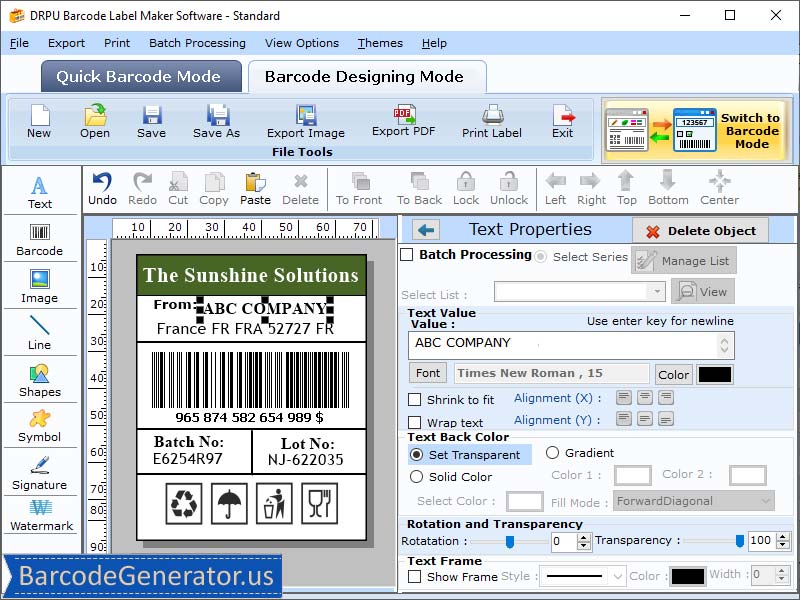Standard Barcode Making Software
Dieses Programm wird Ihnen präsentiert von:
address
21000 city
United States
| geri [at] barcodegenerator [dot] us | |
| Website | www.barcodegenerator.us |
| Kategorie: | Büro / Inventar & Barcoding |
| Version: | 6.4.4 |
| Release-Datum: | 14.12.2023 |
| Größe: | 3,77 |
| Betriebssystem: | Win 7 / 8 / 10 / 11 / XP / Other |
| Anforderungen: | Any Windows |
| Sprachen: | Deutsch, Englisch |
| Downloads: | 0 im Dezember / 27 insgesamt |
Bewertung: 4,00/10 (1 Stimme abgegeben)
| Download: | www.barcodegenerator.us/downloads/barcode-maker-demo.exe |
| Infoseite: | www.barcodegenerator.us/barcodegenerator/barcode.html |
Standard Labeling Software creates amazing barcode labels in minimal time and efforts. There are some following steps are described to design barcode label:-Step 1: Download and run the standard edition barcode label software.Step 2: Application provide two modes to create standard barcode labels, Quick barcode mode and Barcode designing view mode.Step 3: Click linear barcode and select barcode font such as UPCE font, EAN font, code 93 font, code 11 font. You can also select 2D barcode type font like Data bar font, Data bar code 128 fonts, QR code font, etc.Step 4: After that, enter the various barcode details like barcode value, alignment, bar height, barcode header, and barcode footer.Step 5: Software provide general setting to change the barcode label color, font, and image according to yours need.Step 6: In barcode designing view mode, user can change label properties like card shape, name, and card size.Step 7: Software provides the option to specify color and background setting of generated label including solid color, gradient, image, and style setting.Step 8: Barcode Application provides many drawing tools to personalize barcode labels such as watermark, picture, signature, barcode, Ellipse, line, etc.Step 9: User can save the barcode label design as an image in various file formats such as JPG, PNG, WMF, BITMAP, GIF, etc.Additional features of software:• User can use advanced print setting to print the created barcode label from any kind of printer.• You can export the generated barcode label in image file and PDF file.• Anyone can simply customize their personal barcodes without any kind of technical problem.
Einblenden / Ausblenden
Hier können Sie die Update-Infos für dieses Programm abonnieren. Sie erhalten dann zukünftig eine Benachrichtigung per Email, sobald ein Update zu diesem Programm eingetragen wurde.
Um die Update-Infos zu abonnieren, tragen Sie nachfolgend Ihre E-Mail-Adresse ein. Sie erhalten dann eine E-Mail mit einem Link, über den Sie das Abo bestätigen müssen.
Sie können die Update-Infos jederzeit wieder abbestellen. Hierzu finden Sie am Ende jeder E-Mail mit Update-Infos einen entsprechenden Link.
Dieser Service ist für Sie vollkommen kostenlos.
Kommentare zu Standard Barcode Making Software
Einblenden / Ausblenden
Bisher gibt es keine Kommentare zu diesem Programm.
Selbst einen Kommentar schreiben