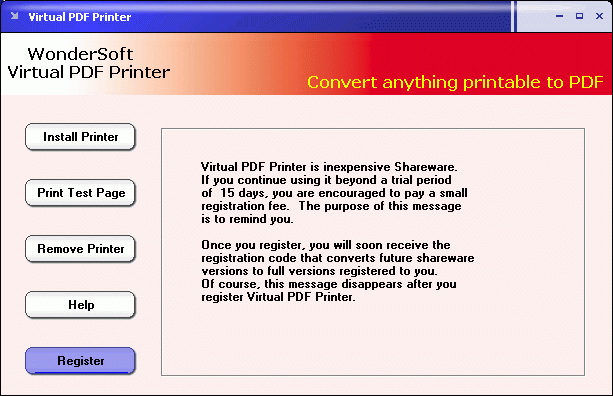Virtual PDF Printer
This programme is presented to you by:
12, Avenue Georges Clemenceau
92024 NANTERRE Cedex
France
| go2pdf [at] hotmail [dot] com | |
| Phone | 33.156381274 |
| Facsimile | 33.156381274 |
| Website | www.go2pdf.com |
| Category: | Graphic Apps / Converters & Optimizers |
| Version: | 3 |
| Release date: | 2013-05-10 |
| Size: | 1.38 |
| OS: | Win 7 / 8 / 2000 / Server / XP |
| Requirements: | At least 64 MB RAM |
| Languages: | English |
| Downloads: | 1 in May / 254 in total |
Rating: 2.00/10 (3 votes cast)
| Download: | www.go2pdf.com/virtualpdfprinter.exe |
| Infopage: | www.go2pdf.com/products.html |
Virtual PDF Printer simplifies the process of creating PDF document on Microsoft Windows 32 bit and 64 bit. Usually PDF documents are created by specific PDF composer software. However, it might be time-consuming compared with the alternative approach, which creates PDF documents from other file formats.
Virtual PDF Printer serves as a real printer to convert anything printable to PDF. The printer is a high quality PDF generator with high printing resolution, PDF document information creation, PDF content encryption with passwords protection, PDF access control, PDF scaling, PDF version and compatibility control, font embedding options and more.
Virtual PDF Printer is an affordable and effective solution offering dynamic generation of PDF documents, conversion to PDF from almost any file format and from nearly all Windows applications. The purpose of Virtual PDF Printer is to create PDF document with full options from any other file format printable with a simple click on "Print" in Windows applications.
With Virtual PDF Printer, it is easy to create PDF documents from Word, Excel, PowerPoint, WordPerfect, Photoshop and other Windows applications. Virtual PDF Printer natively supports over 5000 file formats and customers wouldn't expect anything less.
Show / Hide
Here you can subscribe for the update infos for this programme. You will then receive an e-mail notice each time an update has been submitted for this programme.
In order to subscribe for the update infos, please enter your e-mail address below. You will then receive an e-mail with a link, which you need to click in order to confirm you subscription.
You can unsubscribe from the list at any time. For this purpose, you will find a link at the end of each update info e-mail.
This service is completely free of charge for you.