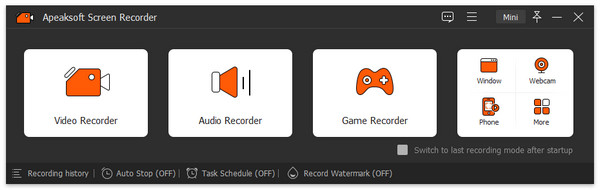Apeaksoft Screen Recorder
This programme is presented to you by:
Building 2,No.109,Software Avenue,Yuhuat
210000 Nan Jing
China
| submit [at] apeaksoft [dot] com | |
| Phone | none |
| Facsimile | none |
| Website | www.apeaksoft.com |
| Support | www.apeaksoft.com/support |
| Category: | Graphic Apps / Screen Capture |
| Version: | 2.3.50 |
| Release date: | 2025-07-23 |
| Size: | 2.1 |
| OS: | Win 7 / 8 / 10 / 11 / Server |
| Requirements: | CPU: 1GHz Intel/AMD CPU or above, RAM: 1G RAM or more |
| Languages: | German, English, Other |
| Downloads: | 0 in January / 67 in total |
Rating: 2.45/10 (11 votes cast)
| Download: | downloads.apeaksoft.com/screen-recorder.exe |
| Infopage: | www.apeaksoft.com/screen-recorder |
Apeaksoft Screen Recorder could capture almost any video played on your computer. You can use it to record various kinds of videos, like video conference, video tutorials, game play and other videos you want to save.
Key functions:
1. Record videos on your computer
Apeaksoft Screen Recorder is professional video recording software. With it, you could record various media files, including video tutorials, video meetings, etc. If you are a game lover, it could record your game play smoothly with high frame rate, then you could share it on Twitter or Facebook. In addition, you could record your webcam with it conveniently.
2. Record any audio source
When you record a video, you can choose to record the voice of the video itself by using the system audio, or record your own voice by enabling microphone voice. You can save the captured audio in MP3, WMA, AAC, M4A, FLAC, etc. for easy playback.
3. Mirror phone recording, take snapshot quickly
Apeaksoft Screen Recorder is able to mirror your Android phone or iPhone to computer, then capture the content on your phone easily. You can adjust the resolution to 4K, 2K, 1080p, and so on before recording. In addition, this software enables you to take snapshot and edit it or add watermark to it.
4. Various settings and highlight the mouse cursor
With Apeaksoft Screen Recorder, you could customize recording area, set scheduled task, make audio settings, etc. Moreover, you could preview the recorded files before saving. It also allows you to highlight the mouse cursor to make your action easier to be tracked on screen. Furthermore, you can define the color and the shape of the highlight.
Show / Hide
Here you can subscribe for the update infos for this programme. You will then receive an e-mail notice each time an update has been submitted for this programme.
In order to subscribe for the update infos, please enter your e-mail address below. You will then receive an e-mail with a link, which you need to click in order to confirm you subscription.
You can unsubscribe from the list at any time. For this purpose, you will find a link at the end of each update info e-mail.
This service is completely free of charge for you.