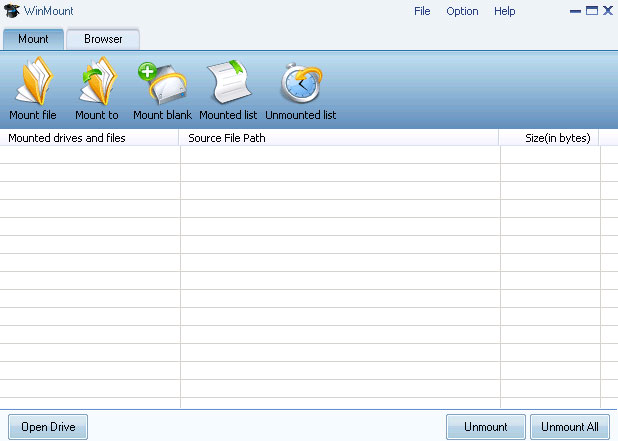WinMount
This programme is presented to you by:
SuZhou
215021 SuZhou
China
| support [at] winmount [dot] com | |
| Website | www.winmount.com |
| Category: | System Utilities / File & Disk Management |
| Version: | 3.5.1018 |
| Release date: | 2011-10-18 |
| Size: | 3.47 |
| OS: | Win 7 / 98 / 2000 / Server / XP |
| Languages: | English |
| Downloads: | 0 in April / 38 in total |
Rating: 5.00/10 (1 vote cast)
| Download: | download.winmount.com/WinMount_setup.exe |
| Mirror 1: | download.winmount.com/WinMount.zip |
| Infopage: | www.winmount.com |
Winmount is a powerful windows utility which is dedicated to managing files and disks impressively and conveniently. It's a compression tool, also a virtual disk tool ( Mount RAR ZIP MOU and CD DVD HDD images as virtual disk/folder ). The most characteristic feature is virtualizing compressed archives. That is mounting compressed archives to a virtual disk or a virtual folder without decompression, all actions are taken in a virtual path, protect hard disk, save space.
As a compression tool, WinMount supports compressing files to MOU ZIP 7Z ISO, decompressing, browsing and converting MOU ZIP RAR 7Z CAB ARJ ISO GZ BZ2 TAR WIM files. Compressed file comment and magic page is also supported.
As a virtual disk tool, WinMount supports mounting
1) Compressed archive: RAR ZIP MOU;
2) Folders;
3) DVD images: ISO ISZ BIN MDS MDF NRG IMG CCD CUE;
4) CD images: FLAC, APE, WV;
5) HDD images: VHD, VDI, VMDK, WMT;
6) Microsoft WIM.
to a virtual disk or a virtual folder.
WinMount also supports make ISO from physical or virtual CD/DVD ROM.
WinMount formats:
MOU: A highly and fastly compressed format. It's completely free, that means it can be used or published for personal, commercial or govermental purpose.
WMT: A storage HDD format, it can be encrypted, used for data storage.
WinMount is the only one to open MOU and WMT. At an appropriate time, MOU and WMT will open their API or source code.
In addition, WinMount can create a new blank RAM-disk, data will be lost after restart.
Show / Hide
Here you can subscribe for the update infos for this programme. You will then receive an e-mail notice each time an update has been submitted for this programme.
In order to subscribe for the update infos, please enter your e-mail address below. You will then receive an e-mail with a link, which you need to click in order to confirm you subscription.
You can unsubscribe from the list at any time. For this purpose, you will find a link at the end of each update info e-mail.
This service is completely free of charge for you.