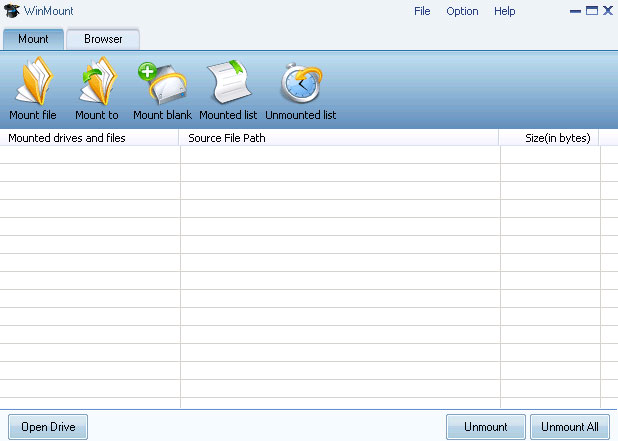WinMount
Dieses Programm wird Ihnen präsentiert von:
SuZhou
215021 SuZhou
China
| support [at] winmount [dot] com | |
| Website | www.winmount.com |
| Kategorie: | System Utilities / Datei- & HDD-Management |
| Version: | 3.5.1018 |
| Release-Datum: | 18.10.2011 |
| Größe: | 3,47 |
| Betriebssystem: | Win 7 / 98 / 2000 / Server / XP |
| Sprachen: | Englisch |
| Downloads: | 0 im April / 38 insgesamt |
Bewertung: 5,00/10 (1 Stimme abgegeben)
| Download: | download.winmount.com/WinMount_setup.exe |
| Mirror 1: | download.winmount.com/WinMount.zip |
| Infoseite: | www.winmount.com |
Winmount is a powerful windows utility which is dedicated to managing files and disks impressively and conveniently. It's a compression tool, also a virtual disk tool ( Mount RAR ZIP MOU and CD DVD HDD images as virtual disk/folder ). The most characteristic feature is virtualizing compressed archives. That is mounting compressed archives to a virtual disk or a virtual folder without decompression, all actions are taken in a virtual path, protect hard disk, save space.
As a compression tool, WinMount supports compressing files to MOU ZIP 7Z ISO, decompressing, browsing and converting MOU ZIP RAR 7Z CAB ARJ ISO GZ BZ2 TAR WIM files. Compressed file comment and magic page is also supported.
As a virtual disk tool, WinMount supports mounting
1) Compressed archive: RAR ZIP MOU;
2) Folders;
3) DVD images: ISO ISZ BIN MDS MDF NRG IMG CCD CUE;
4) CD images: FLAC, APE, WV;
5) HDD images: VHD, VDI, VMDK, WMT;
6) Microsoft WIM.
to a virtual disk or a virtual folder.
WinMount also supports make ISO from physical or virtual CD/DVD ROM.
WinMount formats:
MOU: A highly and fastly compressed format. It's completely free, that means it can be used or published for personal, commercial or govermental purpose.
WMT: A storage HDD format, it can be encrypted, used for data storage.
WinMount is the only one to open MOU and WMT. At an appropriate time, MOU and WMT will open their API or source code.
In addition, WinMount can create a new blank RAM-disk, data will be lost after restart.
Einblenden / Ausblenden
Hier können Sie die Update-Infos für dieses Programm abonnieren. Sie erhalten dann zukünftig eine Benachrichtigung per Email, sobald ein Update zu diesem Programm eingetragen wurde.
Um die Update-Infos zu abonnieren, tragen Sie nachfolgend Ihre E-Mail-Adresse ein. Sie erhalten dann eine E-Mail mit einem Link, über den Sie das Abo bestätigen müssen.
Sie können die Update-Infos jederzeit wieder abbestellen. Hierzu finden Sie am Ende jeder E-Mail mit Update-Infos einen entsprechenden Link.
Dieser Service ist für Sie vollkommen kostenlos.
Kommentare zu WinMount
Einblenden / Ausblenden
Bisher gibt es keine Kommentare zu diesem Programm.
Selbst einen Kommentar schreiben