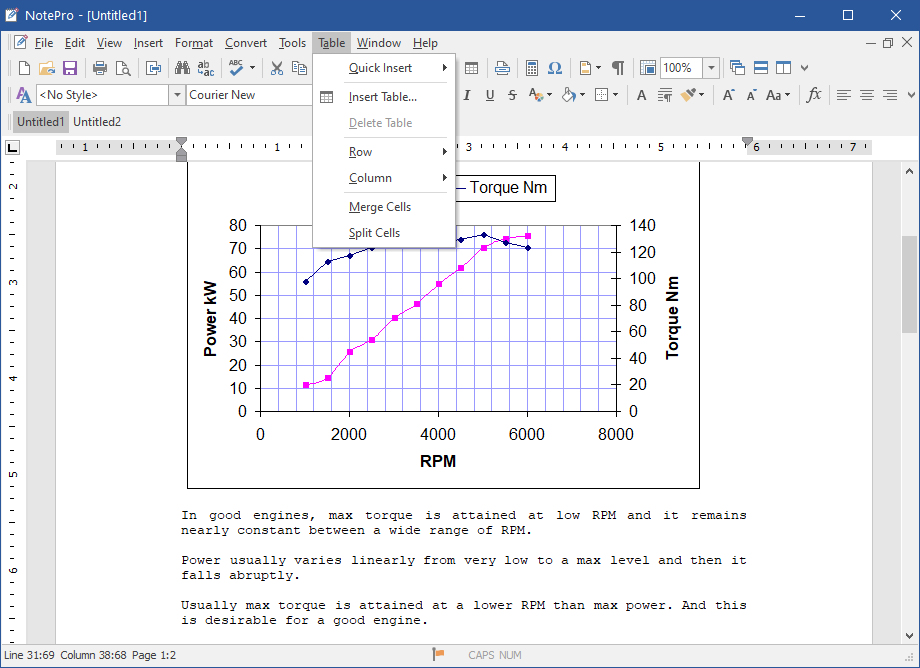NotePro
Dieses Programm wird Ihnen präsentiert von:
Maple Ave
94087 Sunnyvale
United States
| submit [at] crystaloffice [dot] com | |
| Telefon | 000 |
| Telefax | 000 |
| Website | www.crystaloffice.com |
| Kategorie: | System Utilities / Text- | Dokument-Editoren |
| Version: | 4.7.9 |
| Release-Datum: | 20.11.2023 |
| Größe: | 11,8 |
| Betriebssystem: | Win 7 / 8 / 10 / 11 / 2000 / 2003 / Server / XP |
| Anforderungen: | n/a |
| Sprachen: | Deutsch |
| Downloads: | 1 im April / 30 insgesamt |
Bewertung: 4,00/10 (2 Stimmen abgegeben)
| Download: | www.crystaloffice.com/notepro.exe |
| Mirror 1: | www.crystaloffice.com/notepro.exe |
| Mirror 2: | www.crystaloffice.com/notepro.exe |
| Infoseite: | www.crystaloffice.com/notepro |
If you need to create or edit text files and want something with more options than the default Notepad and WordPad programs that come with Windows but don't need the complexity of expensive word-processors, check out NotePro. Although it has many powerful features typically found in a word-processor, it's very simple to use.
NotePro has a clean, attractive interface that puts nearly all the options you'll need right on the well-designed button bar. NotePro handles standard text files, and also creates and saves Rich Text Format, Word doc and docx, Adobe PDF, Windows Write, and HTML files used by Microsoft Word and other word-processors. You can have multiple documents open at one time.
Other options include complete control over text appearance. Use any font installed on your system, control the font size and attributes, and also use colored text, including background fills. Onscreen you can quickly increase or decrease text size, add super- or subscript text, and change the text alignment (flush left, centered, or flush right). You can also quickly create numbered or bulleted lists, insert pictures and bookmarks. Like a word-processor, NotePro lets you create custom styles for your text - define a font, face, attributes, color, alignment, etc. - that lets you easily apply a style to specific text.
NotePro also has a built-in spelling checker, and lets you import text from existing files. NotePro also let you embed or link to objects and images. Other features include changing the case of text to all upper or lower, calculator, and character map, font preview in the font selection window so you get a quick peek at what a font looks like, and print preview.
NotePro is easy-to-use, and provides plenty of features. In a fairly small package it incorporates nearly all of the most-used features of a word-processor without having to learn how to use one; in fact, if you use a word-processor frequently, you might find yourself using it instead for many documents.
Einblenden / Ausblenden
Hier können Sie die Update-Infos für dieses Programm abonnieren. Sie erhalten dann zukünftig eine Benachrichtigung per Email, sobald ein Update zu diesem Programm eingetragen wurde.
Um die Update-Infos zu abonnieren, tragen Sie nachfolgend Ihre E-Mail-Adresse ein. Sie erhalten dann eine E-Mail mit einem Link, über den Sie das Abo bestätigen müssen.
Sie können die Update-Infos jederzeit wieder abbestellen. Hierzu finden Sie am Ende jeder E-Mail mit Update-Infos einen entsprechenden Link.
Dieser Service ist für Sie vollkommen kostenlos.
Kommentare zu NotePro
Einblenden / Ausblenden
Bisher gibt es keine Kommentare zu diesem Programm.
Selbst einen Kommentar schreiben