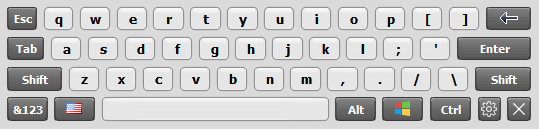Touch Screen Keyboard
Dieses Programm wird Ihnen präsentiert von:
2153 Station Terminal
V6B 3V3 Vancouver
Canada
| public [at] comfortsoftware [dot] com | |
| Website | www.comfortsoftware.com |
| Kategorie: | System Utilities / Sonstige |
| Version: | 9.5 |
| Release-Datum: | 17.05.2022 |
| Größe: | 7,16 |
| Betriebssystem: | Win 7 / 8 / 10 / 2000 / 2003 / Server / XP |
| Anforderungen: | Windows 2000, XP, Vista, 7, 8, 8.1, 10 |
| Sprachen: | Deutsch, Englisch |
| Downloads: | 1 im April / 14 insgesamt |
Bewertung: 1,50/10 (2 Stimmen abgegeben)
| Download: | hotvirtualkeyboard.com/download-setup-touch-keyboard |
| Infoseite: | hotvirtualkeyboard.com/touchscreen |
Touch Screen Keyboard was developed especially for touch screen devices: touch screen monitors, stationary e-kiosks, tablets and others.
Touch Screen Keyboard has two main layouts that can be quickly switched using a special button: alphabetic and alpha-numeric.
If you press a key on a touch screen, you will see a small tooltip window with the corresponding character in the area not covered with your finger. Windows 7 users will like the support of the multi-touch technology.
To use Touch Screen Keyboard simply touch the keys of the on-screen keyboard and each keypress will be sent to the active application. It works seamlessly with all standard Windows applications allowing you to type virtually anywhere a hardware keyboard can be used.
Also you can design your own touchscreen keyboard, or use any of the 70 keyboard layouts included in the installation package.
Einblenden / Ausblenden
Hier können Sie die Update-Infos für dieses Programm abonnieren. Sie erhalten dann zukünftig eine Benachrichtigung per Email, sobald ein Update zu diesem Programm eingetragen wurde.
Um die Update-Infos zu abonnieren, tragen Sie nachfolgend Ihre E-Mail-Adresse ein. Sie erhalten dann eine E-Mail mit einem Link, über den Sie das Abo bestätigen müssen.
Sie können die Update-Infos jederzeit wieder abbestellen. Hierzu finden Sie am Ende jeder E-Mail mit Update-Infos einen entsprechenden Link.
Dieser Service ist für Sie vollkommen kostenlos.
Kommentare zu Touch Screen Keyboard
Einblenden / Ausblenden
Bisher gibt es keine Kommentare zu diesem Programm.
Selbst einen Kommentar schreiben