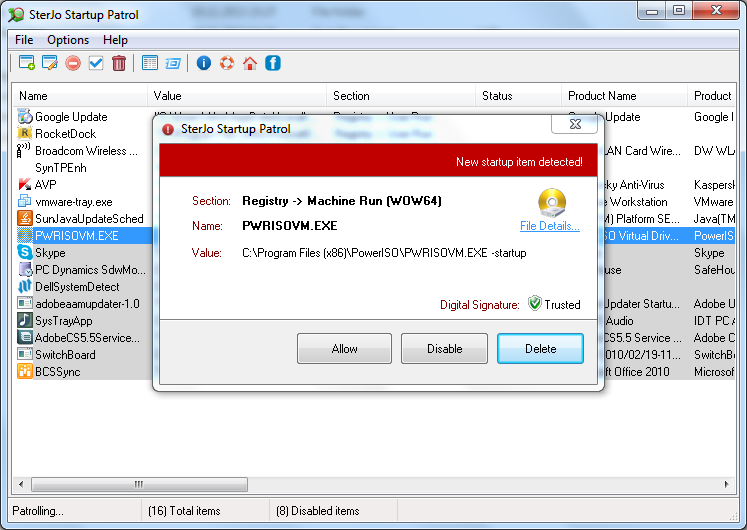SterJo Startup Patrol
Dieses Programm wird Ihnen präsentiert von:
-
1000 Skopje
Macedonia
| contact [at] sterjosoft [dot] com | |
| Website | www.sterjosoft.com |
| Kategorie: | System Utilities / Registry Tools |
| Version: | 1.6 |
| Release-Datum: | 29.04.2020 |
| Größe: | 1,19 |
| Betriebssystem: | Win 7 / Server / XP |
| Sprachen: | Deutsch, Englisch |
| Downloads: | 2 im April / 23 insgesamt |
Bewertung: 1,00/10 (2 Stimmen abgegeben)
| Download: | www.sterjosoft.com/download/startuppatrol_setup.exe |
| Mirror 1: | www.sterjosoft.com/download/startuppatrol.zip |
| Infoseite: | www.sterjosoft.com |
The more applications are set to automatically launch at startup, the longer it will take your PC to boot. So If you want to edit, delete or manage the items in your Windows startup you need a simple tool called SterJo Startup Patrol.
SterJo Startup Patrol is a free startup application editor which you can use to edit list of programs that are starting with Windows. By managing those programs you can significantly reduce the Windows startup time and also speed up computer. You can also add new items which can come in handy in many situations. It is a very useful and easy to use free startup program editor. With only a few clicks you can significantly improve the overall performance of your Windows startup.
When you first start the SterJo Startup Patrol, you will be asked to allow, disable or delete certain programs that are starting with Windows, which aren't standard services. You can also add, remove etc with a simple mouse click.
Some of the key features of the SterJo Startup Patrol free program are:
• Option to disable, enable or even delete an item that is starting with Windows
• Ability to create new items that will start with Windows
• Option to view and modify item properties or execute the selected item instantly
The system requirements for running SterJo Startup Patrol are quite low: 512 MB of RAM memory, 3 MB of hard drive space and Windows operating system. It also works on both 32-bit and 64-bit versions of Windows XP, Windows Vista, Windows 7, Windows 8 and Windows 10.
Einblenden / Ausblenden
Hier können Sie die Update-Infos für dieses Programm abonnieren. Sie erhalten dann zukünftig eine Benachrichtigung per Email, sobald ein Update zu diesem Programm eingetragen wurde.
Um die Update-Infos zu abonnieren, tragen Sie nachfolgend Ihre E-Mail-Adresse ein. Sie erhalten dann eine E-Mail mit einem Link, über den Sie das Abo bestätigen müssen.
Sie können die Update-Infos jederzeit wieder abbestellen. Hierzu finden Sie am Ende jeder E-Mail mit Update-Infos einen entsprechenden Link.
Dieser Service ist für Sie vollkommen kostenlos.
Kommentare zu SterJo Startup Patrol
Einblenden / Ausblenden
Bisher gibt es keine Kommentare zu diesem Programm.
Selbst einen Kommentar schreiben