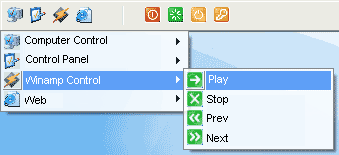True Launcher
Dieses Programm wird Ihnen präsentiert von:
110 W. Ninth Street #608
19805 Wilmington
United States
| info [at] rbytes [dot] org | |
| Telefon | +1.3027224227 |
| Telefax | +1.3027224227 |
| Website | rbytes.org/freedownloads |
| Kategorie: | System Utilities / Launchers & Task Managers |
| Version: | 2.8 |
| Release-Datum: | 01.04.2007 |
| Größe: | 902 |
| Betriebssystem: | Win 98 / 2000 / 2003 / ME / XP |
| Anforderungen: | 16MB RAM, Pentium 100 MHz, 2MB HDD |
| Sprachen: | Deutsch, Englisch |
| Downloads: | 1 im April / 57 insgesamt |
Bewertung: 2,67/10 (6 Stimmen abgegeben)
| Download: | rbytes.org/truelauncher/tl_setup.exe |
| Mirror 1: | www.rbytes.org/truelauncher/tl_setup.exe |
| Infoseite: | rbytes.org/freedownloads |
True Launcher is a simple, easy to use program launcher. True Launcher allows you to combine your shortcuts into groups, helps to free the desktop from numerous icons, folders, and files by moving them to the True Launcher start panel.
This panel automatically hides when it is inactive and pops up when the user points to the area where it is located. Also you can start applications via tray menu and hotkeys. True Launcher has many flexible settings. You can add separators into True Launcher also. Separators help you to group shortcuts inside menus or the toolbar. You may configure just the way you like it.
In addition to programs, True Launcher can be used to launch URLs, Control Panel items. Control Panel, Printers, Network... and any other folder. Now you can place them onto the True Launcher. All items on the True Launcher start panel can be accessed in one easy mouse click. This vastly improves the management of your shortcuts and save working space on your desktop. By using True Launcher, you speed up the launching of your applications like never before.
Einblenden / Ausblenden
Hier können Sie die Update-Infos für dieses Programm abonnieren. Sie erhalten dann zukünftig eine Benachrichtigung per Email, sobald ein Update zu diesem Programm eingetragen wurde.
Um die Update-Infos zu abonnieren, tragen Sie nachfolgend Ihre E-Mail-Adresse ein. Sie erhalten dann eine E-Mail mit einem Link, über den Sie das Abo bestätigen müssen.
Sie können die Update-Infos jederzeit wieder abbestellen. Hierzu finden Sie am Ende jeder E-Mail mit Update-Infos einen entsprechenden Link.
Dieser Service ist für Sie vollkommen kostenlos.
Kommentare zu True Launcher
Einblenden / Ausblenden
Bisher gibt es keine Kommentare zu diesem Programm.
Selbst einen Kommentar schreiben