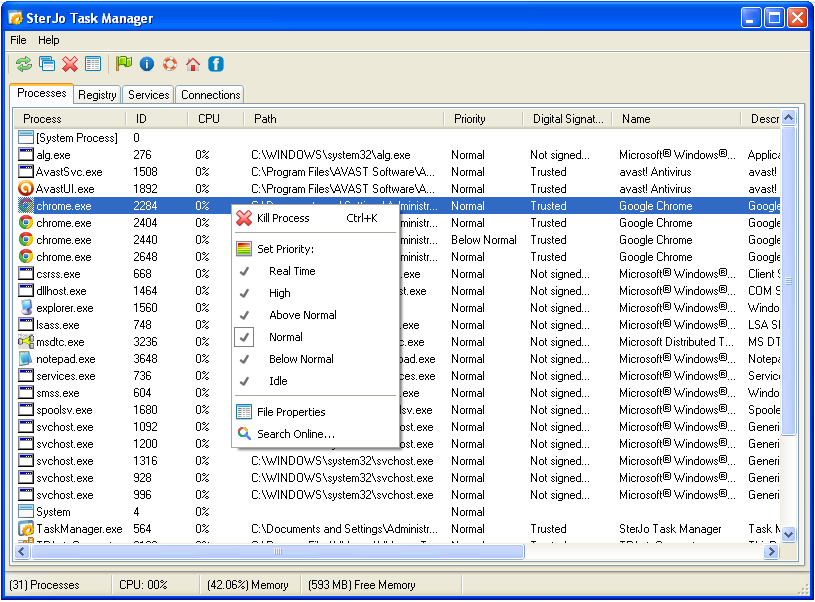SterJo Task Manager
Dieses Programm wird Ihnen präsentiert von:
-
1000 Skopje
Macedonia
| contact [at] sterjosoft [dot] com | |
| Website | www.sterjosoft.com |
| Kategorie: | System Utilities / Launchers & Task Managers |
| Version: | 2.9 |
| Release-Datum: | 18.01.2020 |
| Größe: | 1,22 |
| Betriebssystem: | Win 7 / Server / XP |
| Sprachen: | Deutsch, Englisch |
| Downloads: | 2 im Mai / 22 insgesamt |
Bewertung: 2,00/10 (4 Stimmen abgegeben)
| Download: | www.sterjosoft.com/download/taskmgr_setup.exe |
| Mirror 1: | www.sterjosoft.com/download/taskmgr.zip |
| Infoseite: | www.sterjosoft.com |
How many times does your computer slow you down in the middle of important work because of too many open and running apps, services and etc?
It’s very annoying and disturbing, we all know.
We can give you an insight in one of the simplest and easy-to-handle gadgets you could find, and it’s FREE.
SterJo Task Manager software is designed to manage all the running processes, services, total processes that use Internet, and registry programs. You can kill or terminate any running process or can set its priority high, low, medium, etc. This helps to manage CPU usage. Using this task manager software, you can also speed up Windows startup by excluding or removing unwanted programs from registry.
It allows you to take full control and manage:
• Processes. This tab provides all the system processes, their priority, CPU usage, path, description, and digital signature.
• Registry. View and manage the list of Windows startup programs.
• Services. You will be able to Pause, Resume or Delete the selected service.
• Connections. Application lists down all network connections and their related processes.
It is a good alternative to Windows default task manager, as it performs many tasks. You can view each processes CPU usage separately, can manage startup type (auto, manual, or disable) of services, and can close any unnecessary established connections.
Some of the advantages of this fine piece of software are:
• It’s a quite useful task manager software that can manage all the processes, services, and registry programs.
• It lets you set priority for processes, remove or add a new program to registry startup list, and start/stop any service.
• Provides connections tab that shows all the processes that requires Internet connection. This feature you won’t find in default task manager.
This is by far the best replacement for Windows 7 task manager, it also operates on most of Windows operating systems and many agree it’s the best task manager in general.
Einblenden / Ausblenden
Hier können Sie die Update-Infos für dieses Programm abonnieren. Sie erhalten dann zukünftig eine Benachrichtigung per Email, sobald ein Update zu diesem Programm eingetragen wurde.
Um die Update-Infos zu abonnieren, tragen Sie nachfolgend Ihre E-Mail-Adresse ein. Sie erhalten dann eine E-Mail mit einem Link, über den Sie das Abo bestätigen müssen.
Sie können die Update-Infos jederzeit wieder abbestellen. Hierzu finden Sie am Ende jeder E-Mail mit Update-Infos einen entsprechenden Link.
Dieser Service ist für Sie vollkommen kostenlos.
Kommentare zu SterJo Task Manager
Einblenden / Ausblenden
Bisher gibt es keine Kommentare zu diesem Programm.
Selbst einen Kommentar schreiben