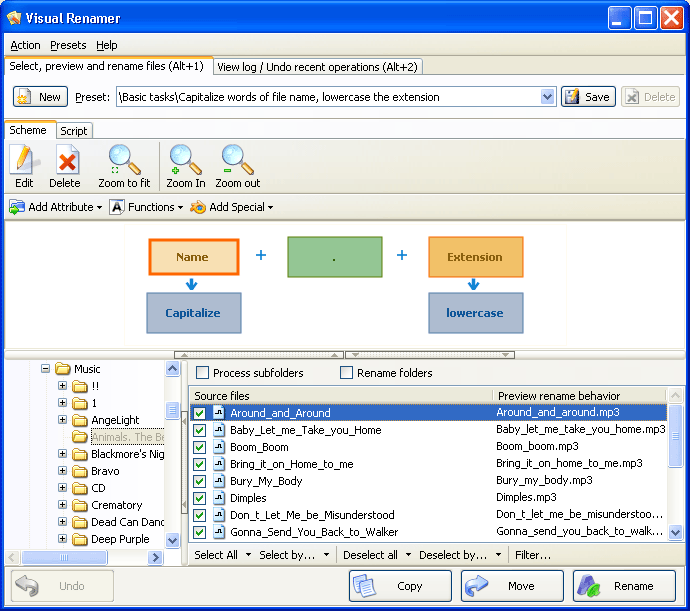Visual Renamer
Dieses Programm wird Ihnen präsentiert von:
Rossoshanskaya 7-1a-62
117535 Moscow
Russian Federation
| common [at] winFrigate [dot] com | |
| Telefon | +7-916-153-4006 |
| Telefax | +7-916-153-4006 |
| Website | www.CoolUtils.com |
| Kategorie: | System Utilities / Datei- & HDD-Management |
| Version: | 1.9 |
| Release-Datum: | 05.07.2011 |
| Größe: | 3,21 |
| Betriebssystem: | Win 7 / 98 / 2000 / 2003 / ME / XP |
| Anforderungen: | A standart windows PC |
| Sprachen: | Englisch |
| Downloads: | 2 im April / 71 insgesamt |
Bewertung: 5,50/10 (2 Stimmen abgegeben)
| Download: | www.coolutils.com/download/VisualRenamer.exe |
| Infoseite: | www.coolutils.com/VisualRenamer |
Visual Renamer - you won't imagine renaming template that it can not perform! This most powerful batch renaming tool is unique. Apart from common features of batch renaming, preview & undo options, it can rename karaoke files, supports THM, EXIF, MP3 tags, and has lots of different filters to sort out files, including manual sorting. Besides, Visual Renamer allows you to create your own custom scripts. Any renaming can be done if you have Visual Renamer.
You could assume Visual Renamer is too complicated for a regular user. Nothing like that! No command lines, no obscure mask functions, no complicated rules.VisualRenamers employs WYSIWYG function (what you see is what you get) to make batch renaming a simple and straightforward process. Renaming functions including but not limited to enumerating, extension swapping, replacing umlauts and other non-standard characters with ASCII characters are done in few clicks. While VisualRenamer was created with professional users in mind (designers, programmers, webmasters and other categories), software primary target are inexperienced users who have large mp3 file collections and own digital camera, and thus can take advantage of a batch renamer that saves time and requires no special knowledge to operate. Any renaming can be EASILY done if you have Visual Renamer.
Einblenden / Ausblenden
Hier können Sie die Update-Infos für dieses Programm abonnieren. Sie erhalten dann zukünftig eine Benachrichtigung per Email, sobald ein Update zu diesem Programm eingetragen wurde.
Um die Update-Infos zu abonnieren, tragen Sie nachfolgend Ihre E-Mail-Adresse ein. Sie erhalten dann eine E-Mail mit einem Link, über den Sie das Abo bestätigen müssen.
Sie können die Update-Infos jederzeit wieder abbestellen. Hierzu finden Sie am Ende jeder E-Mail mit Update-Infos einen entsprechenden Link.
Dieser Service ist für Sie vollkommen kostenlos.
Kommentare zu Visual Renamer
Einblenden / Ausblenden
Bisher gibt es keine Kommentare zu diesem Programm.
Selbst einen Kommentar schreiben