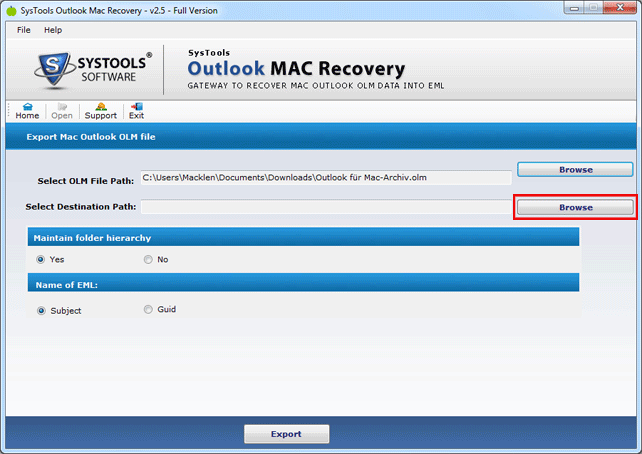Outlook Mac Deleted File Recovery
Dieses Programm wird Ihnen präsentiert von:
Moscow Square End
561123 Moscow
Russian Federation
| olm2pst [at] gmail [dot] com | |
| Telefon | (863) 692-5057 |
| Website | olmpst.com |
| Kategorie: | System Utilities / Datei- & HDD-Management |
| Version: | 2.7 |
| Release-Datum: | 11.12.2013 |
| Größe: | 1,7 |
| Betriebssystem: | Win 98 / XP / Vista |
| Anforderungen: | Pentium II 400 MHz, 64 MB RAM, Minimum 10 MB Space |
| Sprachen: | Deutsch, Englisch |
| Downloads: | 2 im April / 10 insgesamt |
Bewertung: 0/10 (0 Stimmen abgegeben)
| Download: | www.123dl.org/dl/setup-outlook-mac-recovery.exe |
| Mirror 1: | www.123dl.org/dl/setup-outlook-mac-recovery.exe |
| Infoseite: | www.macdeletedfilerecovery.nsftopst.com |
The cause why Outlook Mac deleted file recovery is among one of the preferential tools to execute the task of Mac deleted file recovery is its exclusive characteristics which not only assists the usual users to recover the highly damaged Mac OLM files. On the other hand the online Mac file recovery software is also proficient in recovering the Emails Headers, Properties Information?s and Attachments etc. secluded. Later on while performing the Outlook Mac deleted file recovery task the toolkit instantly reduces the chances of Data-Loss as it has the ability to do it and Data-Accuracy is key-priority for them that is main-concern of all other things. In general, if we talk about Outlook Mac deleted file recovery software we won?t be mistaken to state this thing that it is one of the remarkable tools amongst the others which are available in the market to do the same, Outlook Mac deleted file recovery in Outlook Express however ultimately these utilities increases the chances of Data-Loss whereas the online Mac file recovery tool reduces. Afterwards the software also facilitates to implement OLM to EML mail conversion.
Einblenden / Ausblenden
Hier können Sie die Update-Infos für dieses Programm abonnieren. Sie erhalten dann zukünftig eine Benachrichtigung per Email, sobald ein Update zu diesem Programm eingetragen wurde.
Um die Update-Infos zu abonnieren, tragen Sie nachfolgend Ihre E-Mail-Adresse ein. Sie erhalten dann eine E-Mail mit einem Link, über den Sie das Abo bestätigen müssen.
Sie können die Update-Infos jederzeit wieder abbestellen. Hierzu finden Sie am Ende jeder E-Mail mit Update-Infos einen entsprechenden Link.
Dieser Service ist für Sie vollkommen kostenlos.
Kommentare zu Outlook Mac Deleted File Recovery
Einblenden / Ausblenden
Bisher gibt es keine Kommentare zu diesem Programm.
Selbst einen Kommentar schreiben