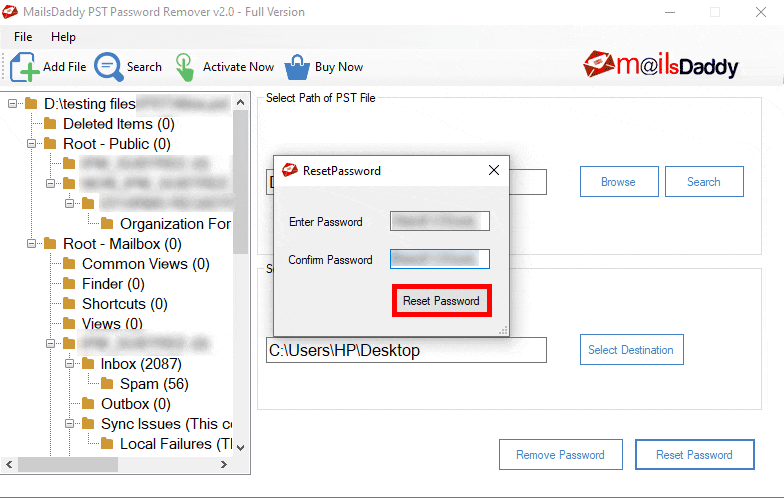MailsDaddy PST Password Remover
Dieses Programm wird Ihnen präsentiert von:
A-11/10, Deoli Road
110062 New Delhi
India
| manoj [at] mailsdaddy [dot] com | |
| Telefon | 8750750629 |
| Website | www.mailsdaddy.com |
| Kategorie: | System Utilities / Datei- & HDD-Management |
| Version: | 2 |
| Release-Datum: | 02.12.2019 |
| Größe: | 4,37 |
| Betriebssystem: | Win 7 / 98 / 2000 / Server / XP |
| Anforderungen: | Minimum 2.4 GHz Processor and 2 GB RAM, 50 MB Hard Drive Space |
| Sprachen: | Deutsch, Englisch |
| Downloads: | 1 im April / 15 insgesamt |
Bewertung: 1,33/10 (3 Stimmen abgegeben)
| Download: | www.mailsdaddy.com/dl/pst-password-remover.zip |
| Mirror 1: | www.mailsdaddy.com/dl/pst-password-remover.zip |
| Infoseite: | www.mailsdaddy.com/pst-password-remover |
Outlook data file (pst) is an important file for the user, therefore, the file should be in the protection of the password. The password protection is helpful for the user until they remember the password, once the user forgot the password, the PST file becomes inaccessible or unusable for the users. In this condition, the user needs to execute a process to reset or remove the PST password. Manually it is not possible to reset or change the password because Outlook provides this facility only once while applying the password on the PST file for the first time. After that, if you need to change the password, you have to insert the old password. In these conditions, the MailsDaddy PST Password Remover tool helps the user to change or reset the PST password. With this tool, one can remove the password of the PST file in a single click without any hassle and in addition, the tool facilitates the users to reset the password in a few clicks without the help of an old password. It works without Outlook, it means there is no need to install or configure MS Outlook in local machine to operate this utility. The tool is designed with highly advanced technology, therefore, it supports to breaks the multilingual password with ease and does not affect the PST file formatting, structure, and properties. Download the free demo version of the tool and check the PST file folder hierarchy and data item counts. Perform a hassle-free process to reset the PST password without getting any error.
Einblenden / Ausblenden
Hier können Sie die Update-Infos für dieses Programm abonnieren. Sie erhalten dann zukünftig eine Benachrichtigung per Email, sobald ein Update zu diesem Programm eingetragen wurde.
Um die Update-Infos zu abonnieren, tragen Sie nachfolgend Ihre E-Mail-Adresse ein. Sie erhalten dann eine E-Mail mit einem Link, über den Sie das Abo bestätigen müssen.
Sie können die Update-Infos jederzeit wieder abbestellen. Hierzu finden Sie am Ende jeder E-Mail mit Update-Infos einen entsprechenden Link.
Dieser Service ist für Sie vollkommen kostenlos.
Kommentare zu MailsDaddy PST Password Remover
Einblenden / Ausblenden
Bisher gibt es keine Kommentare zu diesem Programm.
Selbst einen Kommentar schreiben