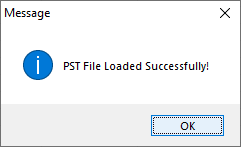MailsDaddy Outlook PST Repair
Dieses Programm wird Ihnen präsentiert von:
A-11/10, Deoli Road
110062 New Delhi
India
| manoj [at] mailsdaddy [dot] com | |
| Telefon | 8750750629 |
| Website | www.mailsdaddy.com |
| Kategorie: | System Utilities / Datei- & HDD-Management |
| Version: | 3 |
| Release-Datum: | 21.03.2020 |
| Größe: | 4,63 |
| Betriebssystem: | Win 7 / 8 / 10 / 98 / 2000 / Server / XP |
| Anforderungen: | Minimum 2.4 GHz Processor, 2 GB RAM, 20 MB Hard Drive space |
| Sprachen: | Deutsch, Englisch |
| Downloads: | 2 im April / 20 insgesamt |
Bewertung: 1,38/10 (8 Stimmen abgegeben)
| Download: | www.mailsdaddy.com/dl/outlook-pst-repair.zip |
| Infoseite: | www.mailsdaddy.com/outlook-pst-repair |
Your Outlook mailbox data is corrupted or inaccessible and you are looking for the Outlook PST recovery software, then you are in right place. Download and install the MailsDaddy Outlook PST Repair software to retrieve PST mailbox items and recover corrupted PST file along with attachments, contacts, calendars, task, and journals. The software is specially designed for corrupted, damaged, and inaccessible PST files. It supports password-protected and encrypted PST file. The PST Repair software is developed with many advanced features like –
1- It scans complete PST mailbox
2- Generate preview of corrupted PST file
3- Repair highly corrupted Outlook mailbox
4- Supports ANSI and UNICODE both PST files.
5- Exports PST file to EML, PST, MSG, HTML, and MHTML format.
6- Compatible with all Windows OS.
7- Works for all Microsoft Outlook versions.
MailsDaddy provides free DEMO version of the tool to check the features before investing. The DEMO version generates the complete file preview of PST mailbox and exports 20 items from starting of PST mailbox every folder.
Einblenden / Ausblenden
Hier können Sie die Update-Infos für dieses Programm abonnieren. Sie erhalten dann zukünftig eine Benachrichtigung per Email, sobald ein Update zu diesem Programm eingetragen wurde.
Um die Update-Infos zu abonnieren, tragen Sie nachfolgend Ihre E-Mail-Adresse ein. Sie erhalten dann eine E-Mail mit einem Link, über den Sie das Abo bestätigen müssen.
Sie können die Update-Infos jederzeit wieder abbestellen. Hierzu finden Sie am Ende jeder E-Mail mit Update-Infos einen entsprechenden Link.
Dieser Service ist für Sie vollkommen kostenlos.
Kommentare zu MailsDaddy Outlook PST Repair
Einblenden / Ausblenden
Bisher gibt es keine Kommentare zu diesem Programm.
Selbst einen Kommentar schreiben