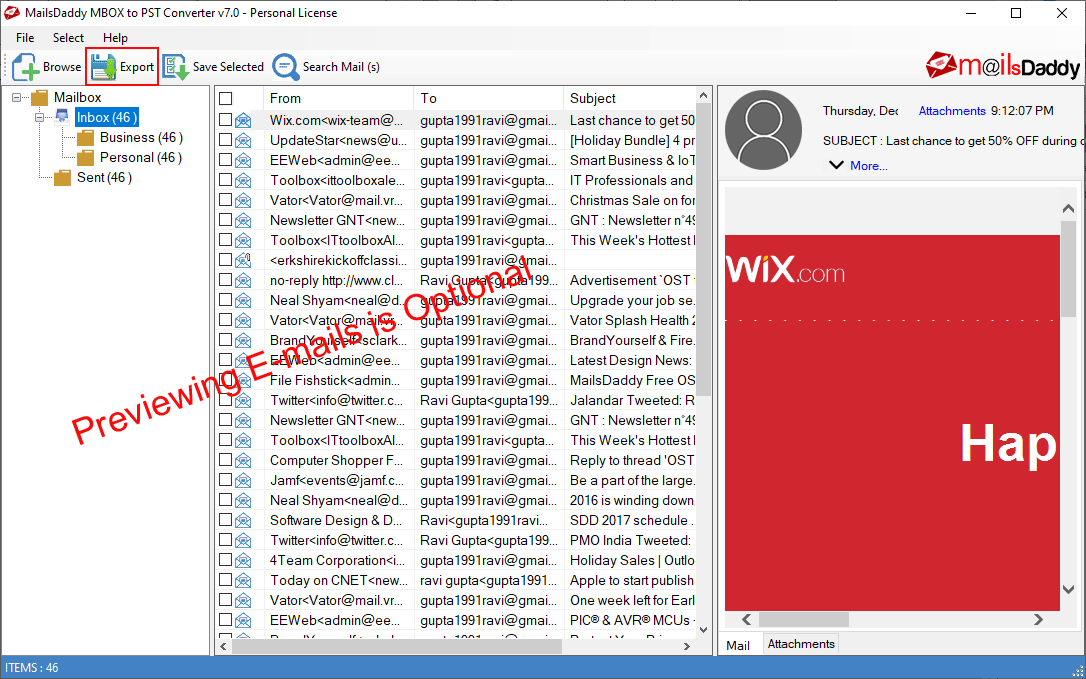MailsDaddy MBOX to PST Converter Tool
Dieses Programm wird Ihnen präsentiert von:
A-11/10, Deoli Road
110062 New Delhi
India
| manoj [at] mailsdaddy [dot] com | |
| Telefon | 8750750629 |
| Website | www.mailsdaddy.com |
| Kategorie: | System Utilities / Datei- & HDD-Management |
| Version: | 7.0 |
| Release-Datum: | 03.04.2020 |
| Größe: | 5.632 |
| Betriebssystem: | Win2000, Win7 x32, Win7 x64, Win98, WinVista, WinVista x64, WinXP, Win8, Win10 x86, Win10 x64 |
| Anforderungen: | Minimum 2.4 GHz Processor and 1 GB RAM, 50 MB Hard Drive Space |
| Sprachen: | Deutsch, Englisch |
| Downloads: | 2 im April / 12 insgesamt |
Bewertung: 1,00/10 (3 Stimmen abgegeben)
MailsDaddy MBOX to PST converter allows the user to export single or large mailbox data in Outlook PST format. This energetic solution is a combination of many useful features including email filters and previews. MBOX Converter is well coded for you to use with large mailboxes and make complete mailbox changes. Apart from conversion to PST, you can export MBOX files to EML, MSG, Office 365, Live Exchange etc. This independent tool is able to transfer 25+ MBOX based email client such as Thunderbird, Apple Mail, SeaMonkey, Zoho, Netscape, etc. to Outlook PST. The software has been developed as per the requirement of the user so that it gives accurate results. The software program manages file structure, saves inline images, attachments, etc. MBOX to PST program is compatible with Windows versions and provides appropriate PST files for all Outlook versions. Demo version of MBOX converter is also available on the official website which allows up to 20 email conversions from each mailbox at no cost. After using the demo version you can upgrade the demo version to the full version. This removes all restrictions from the software and provides unlimited migration from MBOX to PST with complete features.
Einblenden / Ausblenden
Hier können Sie die Update-Infos für dieses Programm abonnieren. Sie erhalten dann zukünftig eine Benachrichtigung per Email, sobald ein Update zu diesem Programm eingetragen wurde.
Um die Update-Infos zu abonnieren, tragen Sie nachfolgend Ihre E-Mail-Adresse ein. Sie erhalten dann eine E-Mail mit einem Link, über den Sie das Abo bestätigen müssen.
Sie können die Update-Infos jederzeit wieder abbestellen. Hierzu finden Sie am Ende jeder E-Mail mit Update-Infos einen entsprechenden Link.
Dieser Service ist für Sie vollkommen kostenlos.
Kommentare zu MailsDaddy MBOX to PST Converter Tool
Einblenden / Ausblenden
Bisher gibt es keine Kommentare zu diesem Programm.
Selbst einen Kommentar schreiben