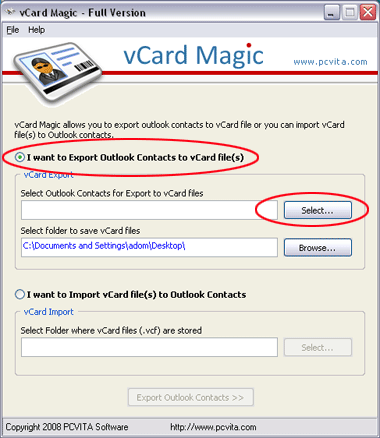Extract vCard Photo
Dieses Programm wird Ihnen präsentiert von:
Marie Gold
411014 Pune
India
| xml [at] vcardmagic [dot] com | |
| Website | www.vcardmagic.com/multiple-vcard-converter.html |
| Kategorie: | System Utilities / Datei- & HDD-Management |
| Version: | 2.2 |
| Release-Datum: | 06.02.2012 |
| Größe: | 1,64 |
| Betriebssystem: | Win 7 / 98 / 2000 / Server / XP |
| Anforderungen: | Pentium II 400 MHz, 64 MB RAM, Minimum 10 MB Space |
| Sprachen: | Deutsch, Englisch |
| Downloads: | 1 im April / 25 insgesamt |
Bewertung: 6,00/10 (1 Stimme abgegeben)
| Download: | www.pcvita.com/downloads/pcvita-vcard-magic.exe |
| Mirror 1: | www.vcardmagic.com/pcvita-vcard-magic.exe |
| Infoseite: | www.vcardmagic.com/extract-vcard-photo.html |
Extract vCard photo is now very easy and quick if you have vCard photo extractor. This software is equipped with the entire feature that is needed to extract vCard photo as it is from Outlook. Together with extract vCard photo, you an also extract vCard files other information like contact name, email ID, company information. The most beneficial feature is that software is also capable to extract vCard photo in contact massively.
Extract vCard photo from Outlook is the scheme that helps you out to extract vCard photo from Outlook PST file contact. You can extract multiple photos from Outlook at a time with our vCard photo extractor tool. If you need to extract enitre details including photo, the software provides you the some facility also. That is if you want you can extract vCard photo, contact name, contact number, company name, address, e-mails id, etc.
To extract photo from vCard safely, vCard photo extractor is an apt tool as its can extract the exact replica of all the images in your contact detail. The software provides you the option to execute the task to extract vCard photo from Outlook in bulk. If you want, you can extract vCard photo manually also, but in that case you need to invest lot of time as well as classic results is not assured. So, for this, it's better to implement the vCard photo extractor to extract vCard photo from Outlook in bulk as well as with quality.
You can use our free demo version to extract vCard from Outlook files and run it on your machine to know how to extract vCard photo from Outlook. For complete implementation, download the full version of this vCard photo extractor and extract vCard photo completely from Outlook. Get a free 24x7 assistance from our technical support team and resolve the queries about our software instantly.
Einblenden / Ausblenden
Hier können Sie die Update-Infos für dieses Programm abonnieren. Sie erhalten dann zukünftig eine Benachrichtigung per Email, sobald ein Update zu diesem Programm eingetragen wurde.
Um die Update-Infos zu abonnieren, tragen Sie nachfolgend Ihre E-Mail-Adresse ein. Sie erhalten dann eine E-Mail mit einem Link, über den Sie das Abo bestätigen müssen.
Sie können die Update-Infos jederzeit wieder abbestellen. Hierzu finden Sie am Ende jeder E-Mail mit Update-Infos einen entsprechenden Link.
Dieser Service ist für Sie vollkommen kostenlos.
Kommentare zu Extract vCard Photo
Einblenden / Ausblenden
Bisher gibt es keine Kommentare zu diesem Programm.
Selbst einen Kommentar schreiben