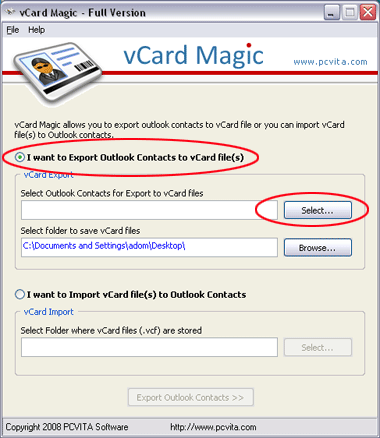Bulk vCard Import
Dieses Programm wird Ihnen präsentiert von:
Marie Gold
411014 Pune
India
| xml [at] vcardmagic [dot] com | |
| Website | www.vcardmagic.com/multiple-vcard-converter.html |
| Kategorie: | System Utilities / Datei- & HDD-Management |
| Version: | 2.7 |
| Release-Datum: | 28.02.2013 |
| Größe: | 1,64 |
| Betriebssystem: | Win 7 / 98 / 2000 / Server / XP / Android / BlackBerry / iPhone / iPod / iTouch |
| Anforderungen: | Pentium II 400 MHz, 64 MB RAM, Minimum 10 MB Space |
| Sprachen: | Deutsch, Englisch |
| Downloads: | 1 im April / 15 insgesamt |
Bewertung: 2,00/10 (1 Stimme abgegeben)
| Download: | www.pcvita.com/downloads/pcvita-vcard-magic.exe |
| Mirror 1: | www.pcvita.com/downloads/pcvita-vcard-magic.exe |
| Infoseite: | www.vcardmagic.com/bulk-vcard-import.html |
You want to successfully import Bulk vCard to Outlook you now include an apt solution ready to be used and resolution your issues while you require to as well as import the contacts at once. Our Bulk vCard importer software is the application that helps you in bulk vCard import and bulk vCard export, if you have too many contacts that are in vCard format and needs to be moved into Outlook contacts lists for instant mouse clicks. It is now possible to import the contacts in bulk you can use another way that is manual that allows you to import the contact with all items such as complete name, email id, business, images, address, photo & url etc one at a time, but you think why we are offering you the software for bulk vCard import contacts. If you need to export numerous contacts then to save your time and effort, the best way are to import the contacts in bulk for which our bulk vCard converter is the superb way. To get the best information about the Bulk vCard import software, download the full version of our bulk vCard importer that helps you for 5 contacts to import from vCard to Outlook as well as Outlook to vCard contacts. But for complete operation download the full version of this vCard Magic in $49 only: Free information- http://www.vcardmagic.com/bulk-vcard-import.html
Einblenden / Ausblenden
Hier können Sie die Update-Infos für dieses Programm abonnieren. Sie erhalten dann zukünftig eine Benachrichtigung per Email, sobald ein Update zu diesem Programm eingetragen wurde.
Um die Update-Infos zu abonnieren, tragen Sie nachfolgend Ihre E-Mail-Adresse ein. Sie erhalten dann eine E-Mail mit einem Link, über den Sie das Abo bestätigen müssen.
Sie können die Update-Infos jederzeit wieder abbestellen. Hierzu finden Sie am Ende jeder E-Mail mit Update-Infos einen entsprechenden Link.
Dieser Service ist für Sie vollkommen kostenlos.
Kommentare zu Bulk vCard Import
Einblenden / Ausblenden
Bisher gibt es keine Kommentare zu diesem Programm.
Selbst einen Kommentar schreiben