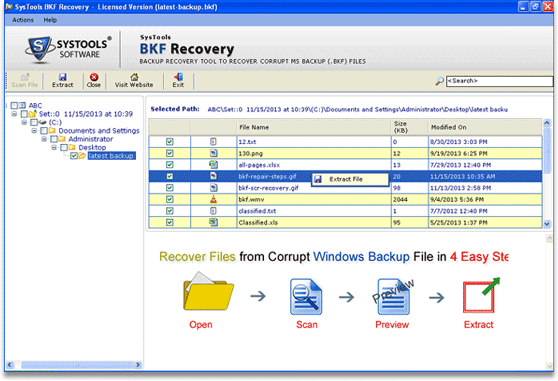Restoring BKF Files
Dieses Programm wird Ihnen präsentiert von:
Evan Swans
324121 Madrid
Spain
| msbackuprepair [at] gmail [dot] com | |
| Website | www.msbackuprepair.com |
| Kategorie: | System Utilities / Backup & Wiederherstellung |
| Version: | 5.7 |
| Release-Datum: | 02.04.2014 |
| Größe: | 2 |
| Betriebssystem: | Win 7 / 98 / 2000 / XP / Other |
| Anforderungen: | Pentium II 400 MHz, 64 MB RAM, Minimum 10 MB Space |
| Sprachen: | Deutsch, Englisch |
| Downloads: | 0 im April / 18 insgesamt |
Bewertung: 0/10 (0 Stimmen abgegeben)
| Download: | 123dl.org/dl/setup-bkf-repair.exe |
| Mirror 1: | www.msbackuprepair.com/dl/setup-bkf-repair.exe |
| Infoseite: | www.msbackuprepair.com |
Do you want to extract corrupt Windows backup files? If you don’t know about any best Windows backup recovery tool and want an amazing solution, which completely restore corrupt windows backup file data then get smart BKF repair tool. This utility eases to repair, open, extract, read and view the original content of BKF file, for restoring BKF files easily. You can recover your corrupted database BKF file in just four steps. Open your corrupted BKF file, choose scanning method, preview file details and extract it to original (source location) or desired destination location.
If you are persistently getting error messages like "You are unauthorized to repair corrupt database" then you need to take help any an outsider tool; which efficiently repair or recover corrupt database of BKF files. Get this effective BKF repair tool and get back your lost data from a corrupt backup file. With full version edition you can carry out 100% data recovery of corrupted BKF files, folders, documents, web files, audio, video etc. With the help of trial version of software you can get ample information about the tool to repair BKF file but it only previews the recovery process without letting you save the file. Then after pay $89 and get Personal License. For more details you can visit: www.msbackuprepair.com
Einblenden / Ausblenden
Hier können Sie die Update-Infos für dieses Programm abonnieren. Sie erhalten dann zukünftig eine Benachrichtigung per Email, sobald ein Update zu diesem Programm eingetragen wurde.
Um die Update-Infos zu abonnieren, tragen Sie nachfolgend Ihre E-Mail-Adresse ein. Sie erhalten dann eine E-Mail mit einem Link, über den Sie das Abo bestätigen müssen.
Sie können die Update-Infos jederzeit wieder abbestellen. Hierzu finden Sie am Ende jeder E-Mail mit Update-Infos einen entsprechenden Link.
Dieser Service ist für Sie vollkommen kostenlos.
Kommentare zu Restoring BKF Files
Einblenden / Ausblenden
Bisher gibt es keine Kommentare zu diesem Programm.
Selbst einen Kommentar schreiben