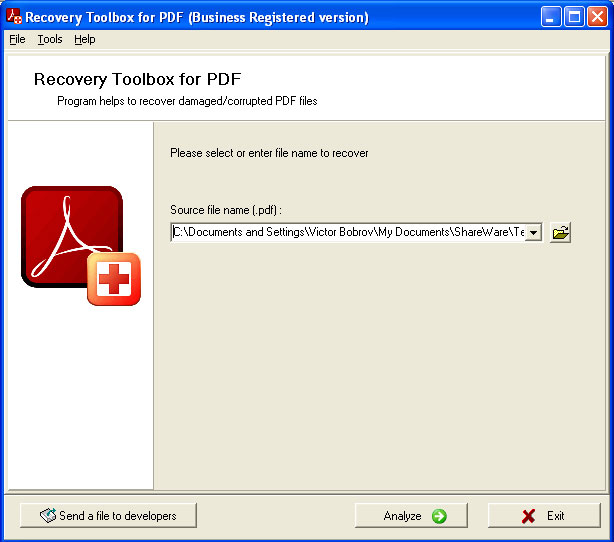PDF Recovery Toolbox
Dieses Programm wird Ihnen präsentiert von:
Saranskaya, 8-45
109156 Moscow
Russian Federation
| authors [at] oemailrecovery [dot] com | |
| Telefon | +7-495-704-2539 |
| Telefax | +7-495-704-2539 |
| Website | www.oemailrecovery.com |
| Kategorie: | System Utilities / Backup & Wiederherstellung |
| Version: | 2.1.0 |
| Release-Datum: | 21.01.2014 |
| Größe: | 3,07 |
| Betriebssystem: | Win 98 / ME / 2000 / XP / 2003 / Vista |
| Anforderungen: | Windows 98 and above is need. |
| Sprachen: | Deutsch, Englisch |
| Downloads: | 0 im April / 36 insgesamt |
Bewertung: 1,00/10 (6 Stimmen abgegeben)
| Download: | www.oemailrecovery.com/downloads/PDFRecoveryToolboxSetup.exe |
| Infoseite: | www.pdfrecoverytoolbox.com |
Evaluate PDF Recovery Toolbox on your PC if something goes wrong and there is no way to recover the source data from affected documents of Adobe Acrobat format. This application is really easy so you may apply this program without any explanations and additional trainings, provided by the developers of PDF Recovery Toolbox. Treat it like any other PC application and click the setup file of PDF Recovery Toolbox as soon as you get this program on your computer. After this you may click the shortcut of PDF Recovery Toolbox to continue and look at the friendly interface of PDF repair application, our users do not usually encounter difficulties during the analysis of Adobe Acrobat documents. The PDF recovery engine, provided by PDF Recovery Toolbox, allows starting the analysis of PDF files by selecting the path to input documents, it is all you should do, other settings of Adobe Acrobat recovery are not available. Make sure the path you are going to select in PDF Recovery Toolbox is correct and proceed to the analysis of PDF files by clicking the Analyze button. The analysis of corrupted PDF documents is automated so you may proceed to other tasks during the parsing of corrupted PDF files on the same PC or any other computer in the network, if possible. Keep in mind that you may improve the speed of analysis by disabling other tasks, running on your computer or install PDF Recovery Toolbox on a faster computer in the network. After the end of PDF repair session this tool automatically moves to the following stage and converts the data into a clean and trouble free PDF document that can be opened in any program, compatible with Adobe Acrobat. Please open the output file as soon as the recovery is successfully completed and check the integrity of repaired document, make sure the analysis was successful and you may keep on using this file in Adobe Acrobat.
Einblenden / Ausblenden
Hier können Sie die Update-Infos für dieses Programm abonnieren. Sie erhalten dann zukünftig eine Benachrichtigung per Email, sobald ein Update zu diesem Programm eingetragen wurde.
Um die Update-Infos zu abonnieren, tragen Sie nachfolgend Ihre E-Mail-Adresse ein. Sie erhalten dann eine E-Mail mit einem Link, über den Sie das Abo bestätigen müssen.
Sie können die Update-Infos jederzeit wieder abbestellen. Hierzu finden Sie am Ende jeder E-Mail mit Update-Infos einen entsprechenden Link.
Dieser Service ist für Sie vollkommen kostenlos.
Kommentare zu PDF Recovery Toolbox
Einblenden / Ausblenden
Bisher gibt es keine Kommentare zu diesem Programm.
Selbst einen Kommentar schreiben