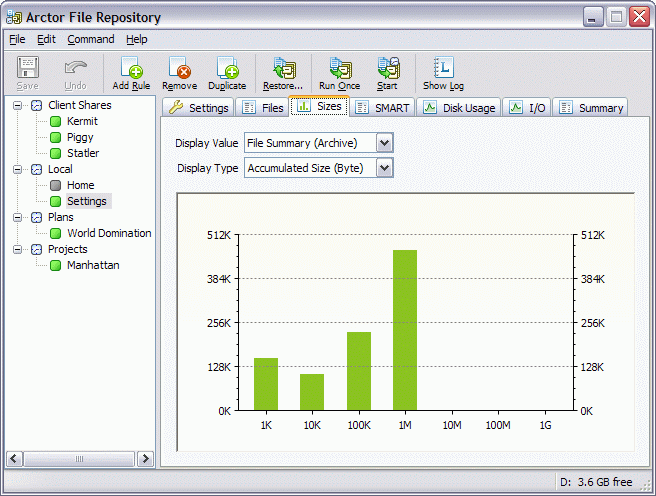Arctor File Backup
Dieses Programm wird Ihnen präsentiert von:
Heilsbronner Strasse 4
91564 Neuendettelsau
Deutschland / Germany
| promotions [at] byteplant [dot] com | |
| Website | www.byteplant.com |
| Kategorie: | System Utilities / Backup & Wiederherstellung |
| Version: | 3.6.6.1 |
| Release-Datum: | 28.04.2015 |
| Größe: | 4,09 |
| Betriebssystem: | Win 7 / 2000 / 2003 / Server / XP / Mac OS X / Mac OS X 10.5 / Mac OS X 10.4 |
| Anforderungen: | Windows NT/2000/XP/2003/2008/Vista/Windows 7, Mac OS X i386, 10.4 or later |
| Sprachen: | Englisch |
| Downloads: | 1 im April / 84 insgesamt |
Bewertung: 6,00/10 (1 Stimme abgegeben)
| Download: | download.byteplant.com/download/arctor.zip |
| Mirror 1: | download2.byteplant.com/download/arctor.zip |
| Infoseite: | www.byteplant.com/products/arctor |
Arctor is an easy-to-use and powerful file backup solution, offering fast, reliable backup and version management. It can quickly and easily restore your files in the event of accidental loss or hardware failures. With Arctor, you are able to set up regular, on-the-fly, unattended, automatic backups to make sure your files are kept safe to protect yourself against data loss due to damaged equipment, software upgrades, viruses, user mistakes, hackers and theft.
While any software package installed on your computer system can be re-installed easily from its installation media, your business data, your personal data and configuration files might be lost in the event of an operating system crash, a hard disk crash or (even more likely) by accidental modification or deletion of files.
* Using Arctor's Smart Backup Technology, previous versions of your files or deleted files are always available at your fingertips.
* Arctor does not use a proprietary archive file format. Archived files can be accessed with the same tools you usually use.
* You can choose any backup path to any directly writable disk (USB, FireWire, LAN, WLAN).
* The fast & easy-to-use restore wizard lets you restore files or directories to any previous date.
* Powerful purge options give you control about how long previous versions are kept.
* Arctor offers the advantages of both full and incremental backups.
* Arctor backup solutions are scalable from small-sized single-user installations to enterprise-wide networked installations.
In short, Arctor should form the cornerstone of your backup strategy.
Einblenden / Ausblenden
Hier können Sie die Update-Infos für dieses Programm abonnieren. Sie erhalten dann zukünftig eine Benachrichtigung per Email, sobald ein Update zu diesem Programm eingetragen wurde.
Um die Update-Infos zu abonnieren, tragen Sie nachfolgend Ihre E-Mail-Adresse ein. Sie erhalten dann eine E-Mail mit einem Link, über den Sie das Abo bestätigen müssen.
Sie können die Update-Infos jederzeit wieder abbestellen. Hierzu finden Sie am Ende jeder E-Mail mit Update-Infos einen entsprechenden Link.
Dieser Service ist für Sie vollkommen kostenlos.
Kommentare zu Arctor File Backup
Einblenden / Ausblenden
Bisher gibt es keine Kommentare zu diesem Programm.
Selbst einen Kommentar schreiben