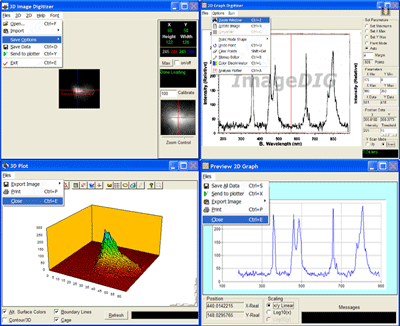ImageDIG
Dieses Programm wird Ihnen präsentiert von:
PO Box 217
50202 Chiangmai
Thailand
| support [at] imagedig [dot] com | |
| Telefon | (66) (053) 016814458 |
| Website | www.imagedig.com |
| Kategorie: | Grafik / Editoren |
| Version: | 2.0.7 |
| Release-Datum: | 30.12.2002 |
| Größe: | 5,65 |
| Betriebssystem: | Win 98 / 2000 / ME / XP |
| Anforderungen: | 133MHz Pentium, Ram 32MB, 16bit 800x600 video |
| Sprachen: | Englisch |
| Downloads: | 0 im April / 84 insgesamt |
Bewertung: 1,33/10 (3 Stimmen abgegeben)
| Download: | www.imagedig.com/download/install.exe |
| Mirror 1: | www.fnrf.science.cmu.ac.th/imagedig/install.exe |
| Infoseite: | www.imagedig.com |
ImageDIG consists of three integrated modules which allow the user to convert 2D flat images into 3D (x,y,z) data or if a graph, convert the graph in image form into 2 dimensional numerical data. The third module is a full analysis plotting utility where the user can import either the 2D or 3D data saved above or import any number of columns of data from a file. The data can then be analyzed using several statistical functions and plotted.
ImageDIG was developed because other functionally similar programs (2D) either had a steep learning curve, incomplete or confusing to use. However, no other program includes an image to 3D numerical data converter and a general purpose x/y plotter.
A variety of data analysis options are available in this module. Example images for tutorial purposes are supplied. This includes real world images of an electron beam for the 3D digitizer. Computer generated plots (linear, log, fractional, etc), scanned images from articles for the 2D digitizer, and ascii data files for the universal plotter.
Graph processing functions include statistical analysis such as: Min/Max/Mean Fitting - Standard deviation, best fit, and curve fit. Curve fit includes: variable-order polynomial, logarithmic, exponential, power, inverse, spline, and moving averages
Additional features include a built in bitmap editor, magnifier and spreadsheet style data viewer/editor for the 2D scanner module.
Complete control of the graph windows such as Labels, Legends, Grids, Colors, etc through the Graph Toolbox.
Import image from the clipboard or from a TWAIN compatible device directly into the 2D or 3D scanner image box including Web images.
Einblenden / Ausblenden
Hier können Sie die Update-Infos für dieses Programm abonnieren. Sie erhalten dann zukünftig eine Benachrichtigung per Email, sobald ein Update zu diesem Programm eingetragen wurde.
Um die Update-Infos zu abonnieren, tragen Sie nachfolgend Ihre E-Mail-Adresse ein. Sie erhalten dann eine E-Mail mit einem Link, über den Sie das Abo bestätigen müssen.
Sie können die Update-Infos jederzeit wieder abbestellen. Hierzu finden Sie am Ende jeder E-Mail mit Update-Infos einen entsprechenden Link.
Dieser Service ist für Sie vollkommen kostenlos.
Kommentare zu ImageDIG
Einblenden / Ausblenden
Bisher gibt es keine Kommentare zu diesem Programm.
Selbst einen Kommentar schreiben