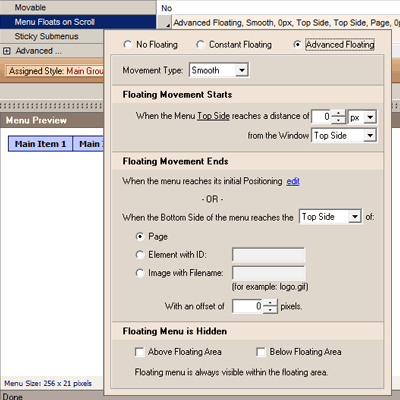AllWebMenus Floating Menus Add-in
Dieses Programm wird Ihnen präsentiert von:
D. Ralli 52
15124 Athens
Greece
| submissions [at] likno [dot] com | |
| Telefon | +302106121923 |
| Telefax | +302106121923 |
| Website | www.likno.com |
| Kategorie: | Web Entwicklung / Java & JavaScript |
| Version: | 1.0.1 |
| Release-Datum: | 23.06.2008 |
| Größe: | 348 |
| Betriebssystem: | Win 7 / 98 / 2000 / 2003 / ME / XP |
| Anforderungen: | I.E. 4.0 or later |
| Sprachen: | Englisch |
| Downloads: | 0 im April / 75 insgesamt |
Bewertung: 1,50/10 (4 Stimmen abgegeben)
| Download: | www.likno.com/downldd/AdvancedFloatingMenuSetup.exe |
| Infoseite: | www.likno.com/addins/floating-menu.php |
Through the Advanced Floating Menus Addin, AllWebMenus (DHTML Menu / JavaScript Menu Maker) adopts a new menu rendering ability broadening the spectrum of style, effects, use and functionality of your web menus.
The AllWebMenus Advanced Floating Menu Add-in is related to the <Menu Floats (drifts) on Scroll> Main Menu property, which comes with two options:
1. The "Constant Floating Menu" option (standard), which makes the menu "float" all the way through the page towards the scrolling direction.
2. The "Advanced Floating Menu" option (through the Add-in), which allows for more customization (such as floating behavior within specific sections of the page) and for different and eye-catching navigation cases within the page.
The latter property allows for the following types of floating menus:
- Floating Menus: Customized Floating
Instead of a constantly floating menu, you can set the menu to float within a specific area of the page. For example a floating menu can float at the left column of a website within a particular section only.
- Floating Menus: Vertical Floating Navigation
When a page is very long it results in extensive scrolling, and the reader/user may get confused.
While scrolling, the vertical floating menu has a dual purpose; to point out/highlight the section the user is reading and to give direct links to other sections within the page.
- Floating Menus: Floating Navigation Tooltip
The purpose of this floating menu is to act like a floating tooltip, an informative box for pointing out/highlighting the section the user is actually reading. Just like the previos cases, this scenario applies to pages where extensive scroll occurs.
Einblenden / Ausblenden
Hier können Sie die Update-Infos für dieses Programm abonnieren. Sie erhalten dann zukünftig eine Benachrichtigung per Email, sobald ein Update zu diesem Programm eingetragen wurde.
Um die Update-Infos zu abonnieren, tragen Sie nachfolgend Ihre E-Mail-Adresse ein. Sie erhalten dann eine E-Mail mit einem Link, über den Sie das Abo bestätigen müssen.
Sie können die Update-Infos jederzeit wieder abbestellen. Hierzu finden Sie am Ende jeder E-Mail mit Update-Infos einen entsprechenden Link.
Dieser Service ist für Sie vollkommen kostenlos.
Kommentare zu AllWebMenus Floating Menus Add-in
Einblenden / Ausblenden
Bisher gibt es keine Kommentare zu diesem Programm.
Selbst einen Kommentar schreiben