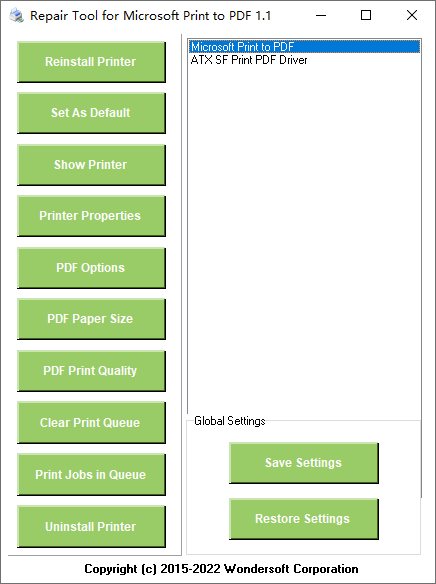Repair Tool for Microsoft Print to PDF
Dieses Programm wird Ihnen präsentiert von:
12, Avenue Georges Clemenceau
92024 NANTERRE Cedex
France
| go2pdf [at] hotmail [dot] com | |
| Telefon | 33.156381274 |
| Telefax | 33.156381274 |
| Website | www.go2pdf.com |
| Kategorie: | System Utilities / Drucker |
| Version: | 1.1 |
| Release-Datum: | 22.10.2020 |
| Größe: | 686 |
| Betriebssystem: | Win 10 / 11 |
| Anforderungen: | Windows 11 64-bit or 32-bit |
| Sprachen: | Deutsch, Englisch |
| Downloads: | 2 im April / 23 insgesamt |
Bewertung: 1,92/10 (13 Stimmen abgegeben)
| Download: | www.windows11pdf.com/PrintToPDFRepairToolSetup.exe |
| Infoseite: | www.windows11pdf.com/print-to-pdf-repair-tool.html |
The repair tool allows you to diagnose, troubleshoot, and repair Microsoft Print to PDF printer that comes with Windows 11 as a preinstalled PDF creator and PDF printer. Most of the problems with Microsoft Print to PDF can be fixed by simply clicking a button. The tool makes refresh install, uninstall, and reinstall Microsoft Print to PDF software easy, even if you do not have Windows Setup Disc or an active Internet connection.
If you have a print job stuck in print queue, the tool helps you to clear your print queue. If your Microsoft Print to PDF printer fails to work properly, the tool solves your problem in a split second.
The tool enhances Microsoft Print to PDF with new features, such as to add more paper sizes from its paper size library to your Microsoft Print to PDF printer. If you would like to define a custom paper size, the repair tool helps you create it for Microsoft Print to PDF printer. The paper size library includes all major paper types widely used in North America, and ISO A, ISO B, ISO C, ANSI, Arch, DIN 476, as well as JIS paper sizes.
Image is an important part of PDF document. Image quality is measured by image resolution in DPI (dots per inch), and it greatly affects PDF print quality. The default image resolution in Microsoft PDF to PDF printer is 600 x 600 dpi. However, this repair tool allows you to upgrade or downgrade the resolution.
Microsoft does not offer you an option to back up and restore the settings of Microsoft Print to PDF printer. This repair tool enables you to do so easily. No prior knowledge is required.
Some users prefer to make Microsoft Print to PDF printer as their default printer on Windows. They can simply click a button to get it done without going to your Settings-Devices-Printers and Faxes, right-clicking Microsoft Print to PDF printer, and setting it as your default printer.
This repair tool is free for personal and commercial use. It's freeware for all individuals and companies.
Einblenden / Ausblenden
Hier können Sie die Update-Infos für dieses Programm abonnieren. Sie erhalten dann zukünftig eine Benachrichtigung per Email, sobald ein Update zu diesem Programm eingetragen wurde.
Um die Update-Infos zu abonnieren, tragen Sie nachfolgend Ihre E-Mail-Adresse ein. Sie erhalten dann eine E-Mail mit einem Link, über den Sie das Abo bestätigen müssen.
Sie können die Update-Infos jederzeit wieder abbestellen. Hierzu finden Sie am Ende jeder E-Mail mit Update-Infos einen entsprechenden Link.
Dieser Service ist für Sie vollkommen kostenlos.
Kommentare zu Repair Tool for Microsoft Print to PDF
Einblenden / Ausblenden
Bisher gibt es keine Kommentare zu diesem Programm.
Selbst einen Kommentar schreiben