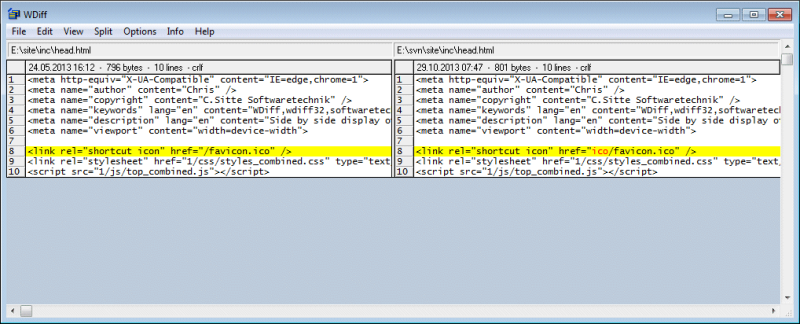WDiff32
Dieses Programm wird Ihnen präsentiert von:
Goriweg 4a
5164 Mattsee
Österreich / Austria
| info [at] csitte [dot] at | |
| Telefon | +43.660.2550833 |
| Telefax | +43.660.2550833 |
| Website | www.csitte.at |
| Kategorie: | System Utilities / Datei- & HDD-Management |
| Version: | 1.59 |
| Release-Datum: | 30.10.2013 |
| Größe: | 809 |
| Betriebssystem: | Win 7 / 8 / 10 / 11 / 98 / 2000 / XP |
| Sprachen: | |
| Downloads: | 2 im März / 42 insgesamt |
Bewertung: 6,00/10 (2 Stimmen abgegeben)
| Download: | www.csitte.at/wdiff/WDiff159Installer.exe |
| Infoseite: | www.csitte.at |
WDiff is a windows application which displays the differences between two text files or between two directories or ZIP archives. The two text files (or directories) are displayed
side by side. Common and different sections are clearly marked with separator lines and different colors. The display window is scrollable in all directions. The middle line which separates the two sides can be moved in either direction to see more of the left or right side. It is also possible to jump between common and different sections. This utility is especially useful for programmers who wants to see the differences between two versions of a source text file (or HTML file) or to show the differences between two sets of files, where one or both sets can reside in a ZIP archive. There are various formatting and comparison options available.
Einblenden / Ausblenden
Hier können Sie die Update-Infos für dieses Programm abonnieren. Sie erhalten dann zukünftig eine Benachrichtigung per Email, sobald ein Update zu diesem Programm eingetragen wurde.
Um die Update-Infos zu abonnieren, tragen Sie nachfolgend Ihre E-Mail-Adresse ein. Sie erhalten dann eine E-Mail mit einem Link, über den Sie das Abo bestätigen müssen.
Sie können die Update-Infos jederzeit wieder abbestellen. Hierzu finden Sie am Ende jeder E-Mail mit Update-Infos einen entsprechenden Link.
Dieser Service ist für Sie vollkommen kostenlos.
Kommentare zu WDiff32
Einblenden / Ausblenden
Bisher gibt es keine Kommentare zu diesem Programm.
Selbst einen Kommentar schreiben