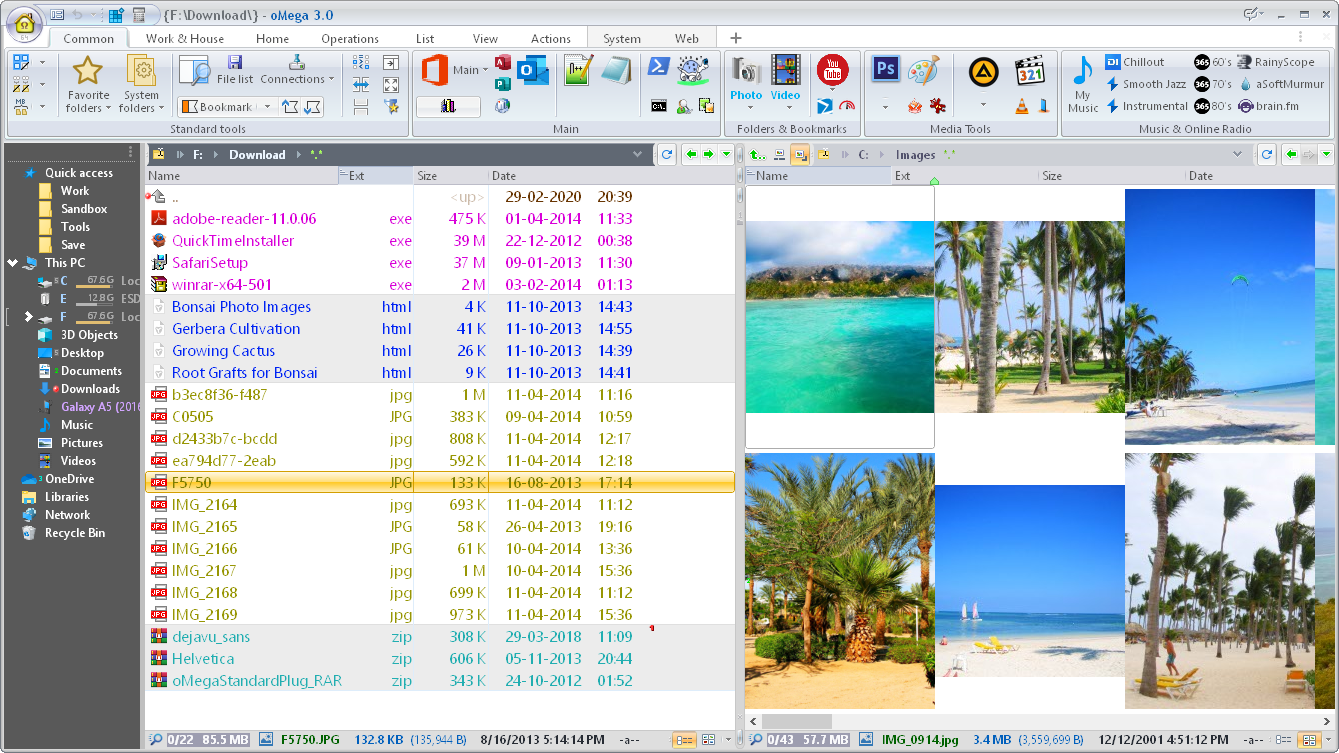oMega Commander
Dieses Programm wird Ihnen präsentiert von:
208 West State Street c/o Pylonos.com LLC
08608 Trenton, NJ
United States
| mail [at] pylonos [dot] com | |
| Website | pylonos.com |
| Support | pylonos.com/omega/support |
| Kategorie: | System Utilities / Datei- & HDD-Management |
| Version: | 3 |
| Release-Datum: | 29.02.2020 |
| Größe: | 8,85 |
| Betriebssystem: | Win 7 / Server / XP / Other |
| Sprachen: | Deutsch, Englisch, Sonstige |
| Downloads: | 1 im April / 16 insgesamt |
Bewertung: 5,50/10 (2 Stimmen abgegeben)
| Download: | pylonos.com/download/omega/oMegaCommander.exe |
| Mirror 2: | pylonos.com/download/omega/oMegaCommander.zip |
| Infoseite: | pylonos.com/omega |
oMega Commander is the world's coolest file manager, and it is more than a file manager.
oMega Commander supports all standard operations, typical for file managers or File Explorer, such as copy, move, delete. In addition, oMega offers unique features and operations, such as built-in powerful editor / viewer, secure deletion, fast splitting / joining of files, free space monitoring system, feedback function. Archive function automates and adds new features that are not available in File Explorer and other programs. The search function allows you to remove the unwanted results on the go, search in encrypted archives and much more.
oMega Commander also supports 4K user interface, one and two-panels mode, working with mobile devices, operation queue, group and sequential renaming, OS integration, custom hotkeys.
Another special feature of the program is the handy and convenient interface, allowing easy customization to suit individual user preferences on what to display, choose comfortable font sizes, or a color scheme for files highlighting.
oMega Commander is primarily intended for those who own from many to lots of programs, and have to manage extensive directory structures. oMega has been designed specifically to serve as a control center for your computers, helping you running multiple applications and maintaining smooth collaboration between them.
This was made possible thanks to the unique and powerful ribbon interface, and such features as multi-window interface, file bookmarks, Hot List, Flat View, quick search in lists, multiple types of instant filtration and files selection, history of files and folders, folder tabs, tree pane.
oMega Commander was created to make your job easier and more efficient.
Einblenden / Ausblenden
Hier können Sie die Update-Infos für dieses Programm abonnieren. Sie erhalten dann zukünftig eine Benachrichtigung per Email, sobald ein Update zu diesem Programm eingetragen wurde.
Um die Update-Infos zu abonnieren, tragen Sie nachfolgend Ihre E-Mail-Adresse ein. Sie erhalten dann eine E-Mail mit einem Link, über den Sie das Abo bestätigen müssen.
Sie können die Update-Infos jederzeit wieder abbestellen. Hierzu finden Sie am Ende jeder E-Mail mit Update-Infos einen entsprechenden Link.
Dieser Service ist für Sie vollkommen kostenlos.
Kommentare zu oMega Commander
Einblenden / Ausblenden
Bisher gibt es keine Kommentare zu diesem Programm.
Selbst einen Kommentar schreiben