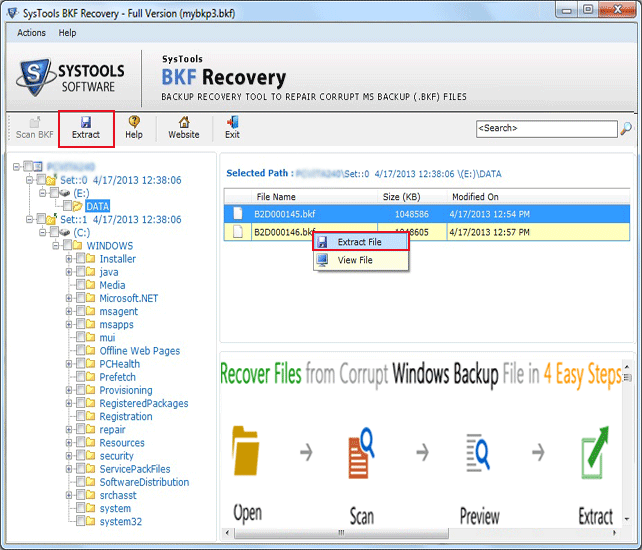Advanced Backup Recovery Software
Dieses Programm wird Ihnen präsentiert von:
Fischer Coras
581014 Moscow
Russian Federation
| bkf [at] systoolsbkfrepair [dot] com | |
| Telefon | 9213568345 |
| Telefax | 9213568345 |
| Website | www.systoolsbkfrepair.com/backupfile-contains-unrecognizeddata.html |
| Kategorie: | System Utilities / Datei- & HDD-Management |
| Version: | 5.8 |
| Release-Datum: | 14.03.2014 |
| Größe: | 2,57 |
| Betriebssystem: | Win 7 / 98 / 2000 / XP / Other |
| Anforderungen: | Pentium II 400 MHz, 64 MB RAM, Minimum 10 MB Space |
| Sprachen: | Deutsch, Englisch |
| Downloads: | 1 im April / 14 insgesamt |
Bewertung: 2,00/10 (1 Stimme abgegeben)
| Download: | www.systoolsbkfrepair.com/dl/setup-bkf-repair.exe |
| Infoseite: | www.systoolsbkfrepair.com/advancedbackup-recoverysoftware.html |
Do you know how to restore corrupted backup files? Endeavor Advanced Backup Recovery software is the perfect repair tool for users can easily repair, extract and restore BKF files which are getting corrupted due to any reasons. This tool easily restores large backup files up to 300 GB. If you are distracting from windows data corruption issues then you can choose our backup recovery software that contains amazing features to get back original BKF data and it also helps you to restore Windows backup files on its original location. And also you can easily get your original data without any failure. Restore corrupted backup files support many scanning options with 100% guaranteed, the options are 1. Deep Scanning 2. Quick Scanning 3. Range Based Scanning There is rules or regulation are necessary with backup recovery software you can easily operate it through DEMO Version. Once you work with DEMO Version you will familiar with the working speed of software and you also find yourself taking any decision about the software. If you glad with DEMO link which only repaired data then by Full Vision of Software pay $89 for Personal License or $180 for business License.
Einblenden / Ausblenden
Hier können Sie die Update-Infos für dieses Programm abonnieren. Sie erhalten dann zukünftig eine Benachrichtigung per Email, sobald ein Update zu diesem Programm eingetragen wurde.
Um die Update-Infos zu abonnieren, tragen Sie nachfolgend Ihre E-Mail-Adresse ein. Sie erhalten dann eine E-Mail mit einem Link, über den Sie das Abo bestätigen müssen.
Sie können die Update-Infos jederzeit wieder abbestellen. Hierzu finden Sie am Ende jeder E-Mail mit Update-Infos einen entsprechenden Link.
Dieser Service ist für Sie vollkommen kostenlos.
Kommentare zu Advanced Backup Recovery Software
Einblenden / Ausblenden
Bisher gibt es keine Kommentare zu diesem Programm.
Selbst einen Kommentar schreiben