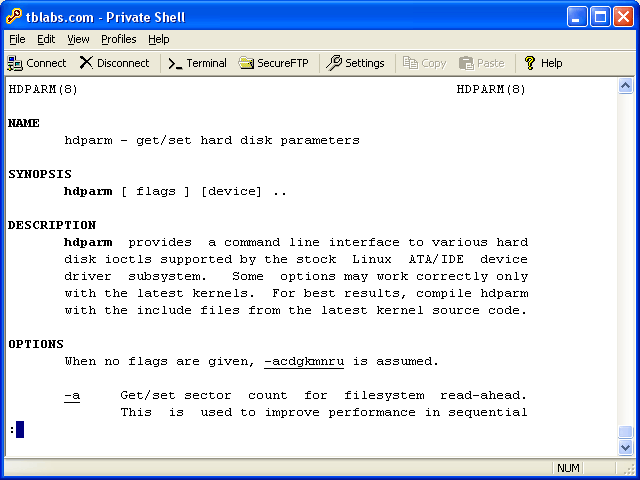Private Shell SSH Client
Dieses Programm wird Ihnen präsentiert von:
Olimpiyskaya derevnya, 17-76
119602 Moscow
Russian Federation
| pr [at] imposant [dot] com | |
| Telefon | 17738314476 |
| Telefax | 1 (661) 760-8820 |
| Website | www.imposant.com |
| Kategorie: | Netzwerk & Internet / Terminal & Telnet Clients |
| Version: | 3.3 |
| Release-Datum: | 16.08.2014 |
| Größe: | 2,88 |
| Betriebssystem: | Win XP / Vista |
| Anforderungen: | Windows XP or above |
| Sprachen: | Englisch |
| Downloads: | 0 im April / 119 insgesamt |
Bewertung: 3,73/10 (11 Stimmen abgegeben)
| Download: | www.privateshell.com/files/pshell.exe |
| Infoseite: | www.privateshell.com |
Private Shell is an easy to configure SSH client for Windows.
Autoconfiguration wizard helps you to setup basic and advanced SSH sessions. Even if you are not familiar with SSH, you can easily establish connections that use public key authentication and provide ssh tunneling for third-party applications (such as Oracle, MySQL, SVN, CVS, VNC, e-mal clients and other software).
With Private Shell you can create a secure SOCKS5 proxy.
Private Shell's default configuration allows you to connect to any SSH1 or SSH2 server in the most secure way by choosing the strongest encryption algorithms supported by a remote computer. Full support for ssh tunneling and X11 forwarding.
Use built-in Secure FTP client (SFTP client) to transfer files between computers securely.
Private Shell takes care to establish public key authentication, providing DSA or RSA key generation and key upload features. You can use the included key agent utility to cache decrypted private keys. Tokens are supported.
Use the power and flexibility of graphical user interface and speed of command line interface. Included ssh.exe and scp.exe provide command line interface for SSH client and SCP (Secure CoPy).
Change look and feel of terminal window. Do not entangle connections by setting different terminal color schemes for profiles.
Use Private Shell's "remote codepage" feature to display non-English characters sent by servers
Install Private Shell to a flash drive or even to a diskette to access remote computers from anywhere.
Private Shell is supported. Detailed documentation, How-Tos and our support team are ready to answer your questions, guide you through the setup process and suggest solutions for particular tasks.
Einblenden / Ausblenden
Hier können Sie die Update-Infos für dieses Programm abonnieren. Sie erhalten dann zukünftig eine Benachrichtigung per Email, sobald ein Update zu diesem Programm eingetragen wurde.
Um die Update-Infos zu abonnieren, tragen Sie nachfolgend Ihre E-Mail-Adresse ein. Sie erhalten dann eine E-Mail mit einem Link, über den Sie das Abo bestätigen müssen.
Sie können die Update-Infos jederzeit wieder abbestellen. Hierzu finden Sie am Ende jeder E-Mail mit Update-Infos einen entsprechenden Link.
Dieser Service ist für Sie vollkommen kostenlos.
Kommentare zu Private Shell SSH Client
Einblenden / Ausblenden
Bisher gibt es keine Kommentare zu diesem Programm.
Selbst einen Kommentar schreiben