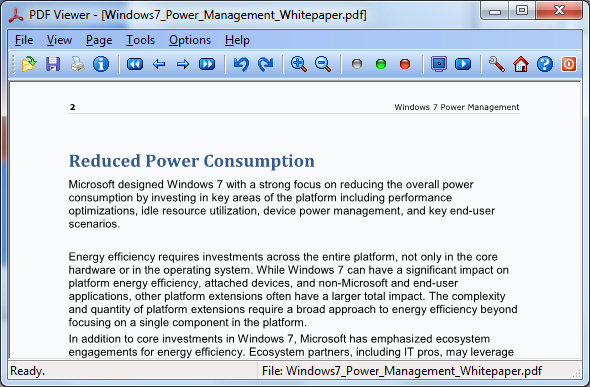PDF Viewer for Windows 7
Dieses Programm wird Ihnen präsentiert von:
Gran Vía 756, 2 izda.
28012 Madrid
Spain
| alicia [at] win7pdf [dot] com | |
| Telefon | + 34 91 547 72 92 |
| Telefax | + 34 91 548 72 90 |
| Website | www.win7pdf.com |
| Kategorie: | Grafik / Viewer |
| Version: | 1 |
| Release-Datum: | 30.07.2009 |
| Größe: | 927 |
| Betriebssystem: | Win 2000 / 2003 / XP |
| Anforderungen: | Windows 7, Vista, XP, 2000, 2003, 2008 |
| Sprachen: | Englisch |
| Downloads: | 0 im April / 93 insgesamt |
Bewertung: 2,40/10 (5 Stimmen abgegeben)
| Download: | www.win7pdf.com/PDFViewerSetup.exe |
| Mirror 1: | win7pdf.com/PDFViewerSetup.exe |
| Infoseite: | www.win7pdf.com/pdf-viewer.html |
It's a pity that a PDF reader isn't included when Windows 7 is released. However, you can download and install a light-weight yet powerful PDF Viewer to serve as part of the operating system to view, print, and convert PDF.
Features:
View and Print PDF
Open, view, read, and print Adobe PDF files of all versions.
Zoom in and Zoom out to any size
Support zoom-in and zoom-out PDF pages to any PDF page to any size of your choice
Rotate PDF page clockwise and anticlockwise
PDF page can be viewed in different angles thanks to the fast rotation algorithm.
Free Panning
Drag your mouse up and down, or press your up arrow key and down arrow key to pan view a PDF file.
Work with 86 different languages
PDF files with Asian, Hebrew, Arabic et al fonts can be opened and viewed without difficulty.
Slide show PDF document in full screen mode
PDF document can be viewed in slide show and/or in full screen mode.
Extract text and images from PDF files
Text and images in PDF document can be extracted and saved to the location of your preferences. Unlike some other free PDF reader, this feature available in our PDF Viewer is totally free!
Light-Weight PDF Reader
PDF Viewer is a light-weight PDF reader, only 927KB in size. Small, speedy, and powerful!
Einblenden / Ausblenden
Hier können Sie die Update-Infos für dieses Programm abonnieren. Sie erhalten dann zukünftig eine Benachrichtigung per Email, sobald ein Update zu diesem Programm eingetragen wurde.
Um die Update-Infos zu abonnieren, tragen Sie nachfolgend Ihre E-Mail-Adresse ein. Sie erhalten dann eine E-Mail mit einem Link, über den Sie das Abo bestätigen müssen.
Sie können die Update-Infos jederzeit wieder abbestellen. Hierzu finden Sie am Ende jeder E-Mail mit Update-Infos einen entsprechenden Link.
Dieser Service ist für Sie vollkommen kostenlos.
Kommentare zu PDF Viewer for Windows 7
Einblenden / Ausblenden
Bisher gibt es keine Kommentare zu diesem Programm.
Selbst einen Kommentar schreiben