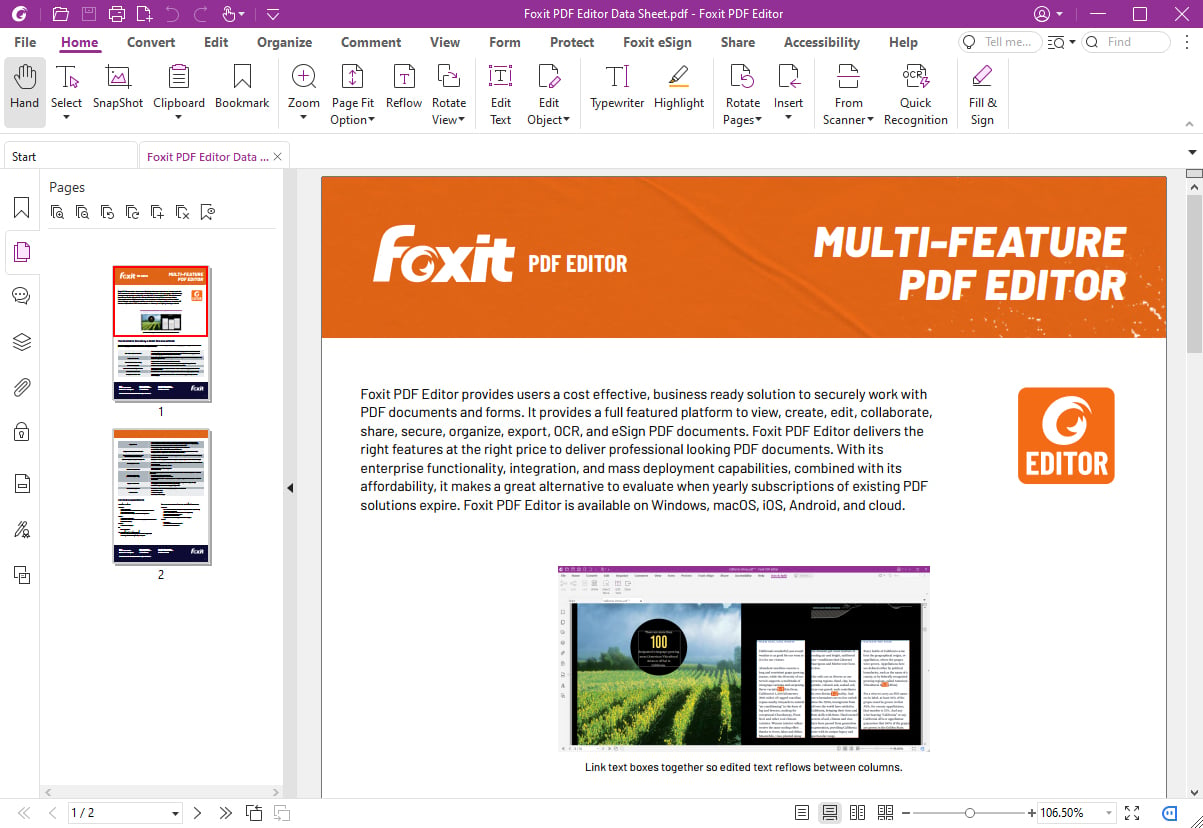Foxit PhantomPDF Standard
Dieses Programm wird Ihnen präsentiert von:
42840 Christy Street. Suite 201
94538 Fremont
United States
| jamie_zhuang [at] foxitsoftware [dot] com | |
| Telefon | 1-866-680-3668 |
| Telefax | 510-405-9288 |
| Website | www.foxitsoftware.com |
| Kategorie: | System Utilities / Text- | Dokument-Editoren |
| Version: | 8.3.2.25013 |
| Release-Datum: | 26.08.2017 |
| Größe: | 216 |
| Betriebssystem: | Win7 x32, Win7 x64 |
| Sprachen: | Deutsch, Englisch |
| Downloads: | 2 im April / 33 insgesamt |
Bewertung: 5,33/10 (3 Stimmen abgegeben)
| Download: | cdn01.foxitsoftware.com/pub/foxit/phantomPDF/desktop/win/8.x/8.3/en_us/FoxitPhantomPDF832_enu_Setup_S_Dist.msi |
| Infoseite: | www.foxitsoftware.com/pdf-editor |
Issues Addressed in Foxit PhantomPDF 8.3.2
? Fixed an issue where Foxit PhantomPDF Printer in version 8.3.1 failed to print certain items normally.
? Addressed a potential issue where when the application is not running in Safe-Reading-mode, it could be exposed to command injection vulnerability with abusing the app.launchURL JavaScript call to execute a local program. (ZDI-CAN-4724)
? Addressed a potential issue where when the application is not running in Safe-Reading-Mode, it could be exposed to an Arbitrary File Write vulnerability with abusing the this.saveAs function call to drop a file to the local file system. (ZDI-CAN-4518)
? Addressed a potential issue where when the application is not running in Safe-Reading-Mode, it could be exposed to an Arbitrary Write vulnerability with abusing the createDataObject function call to create arbitrary executable file in the local file system.
? Addressed a potential issue where when the application is not running in Safe-Reading-Mode, it could be exposed to command injection vulnerability with abusing the xfa.host.gotoURL function call to open arbitrary executable file. (ZDI-CAN-5030)
Einblenden / Ausblenden
Hier können Sie die Update-Infos für dieses Programm abonnieren. Sie erhalten dann zukünftig eine Benachrichtigung per Email, sobald ein Update zu diesem Programm eingetragen wurde.
Um die Update-Infos zu abonnieren, tragen Sie nachfolgend Ihre E-Mail-Adresse ein. Sie erhalten dann eine E-Mail mit einem Link, über den Sie das Abo bestätigen müssen.
Sie können die Update-Infos jederzeit wieder abbestellen. Hierzu finden Sie am Ende jeder E-Mail mit Update-Infos einen entsprechenden Link.
Dieser Service ist für Sie vollkommen kostenlos.
Kommentare zu Foxit PhantomPDF Standard
Einblenden / Ausblenden
Bisher gibt es keine Kommentare zu diesem Programm.
Selbst einen Kommentar schreiben