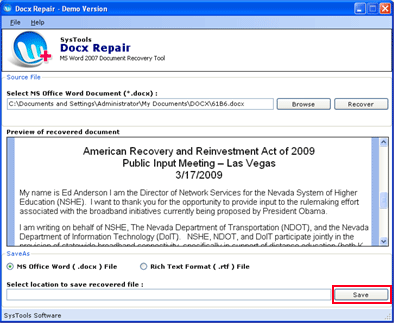Repair Word Document 2007
Dieses Programm wird Ihnen präsentiert von:
Fischer Coras
581014 Moscow
Russian Federation
| bkf [at] systoolsbkfrepair [dot] com | |
| Telefon | 9213568345 |
| Telefax | 9213568345 |
| Website | www.systoolsbkfrepair.com/backupfile-contains-unrecognizeddata.html |
| Kategorie: | System Utilities / Datei- & HDD-Management |
| Version: | 3.6.3 |
| Release-Datum: | 12.02.2014 |
| Größe: | 1,66 |
| Betriebssystem: | Win 7 / 2000 / XP |
| Anforderungen: | Pentium II 400 MHz, 64 MB RAM, Minimum 10 MB Space |
| Sprachen: | Deutsch, Englisch |
| Downloads: | 2 im April / 16 insgesamt |
Bewertung: 0/10 (0 Stimmen abgegeben)
| Download: | www.systoolsdl.com/systools-docx-repair.exe |
| Infoseite: | www.systoolsbkfrepair.com/repair-word-document-2007.html |
Unfortunately MS Word file shown error on screen as “The file is not in a recognizable format”, don’t worried Try Excellent Docx File Recovery Software has dominant utility which is resolve all corruption problem without any extra effort. This Tool has many features like Try “Auto Recovery” option or recovers data using any trustworthy tool like Docx Repair Software. As we know that MS Word 2007 comes with its new features like mini toolbar etc this is totally different from old version (MS Word). Mostly users are familiar with MS Word 2003 version. However, Microsoft launches a latest version of MS Word which is MS Word 2007. MS Word 2007 uses Docx extension file to save all documents. ".Docx" is the new file extension and the older versions save word files as ".doc" files. You can create data like text, image, table, chart, diagram etc in Docx same way as Doc file. Free Docx File Recovery Tool offers for you can free download and check Docx file functionalities after that want to save permanently repair and recovered corrupted Docx file then use full version of Docx File Recovery Tool which is available at nominal price at $45.
Einblenden / Ausblenden
Hier können Sie die Update-Infos für dieses Programm abonnieren. Sie erhalten dann zukünftig eine Benachrichtigung per Email, sobald ein Update zu diesem Programm eingetragen wurde.
Um die Update-Infos zu abonnieren, tragen Sie nachfolgend Ihre E-Mail-Adresse ein. Sie erhalten dann eine E-Mail mit einem Link, über den Sie das Abo bestätigen müssen.
Sie können die Update-Infos jederzeit wieder abbestellen. Hierzu finden Sie am Ende jeder E-Mail mit Update-Infos einen entsprechenden Link.
Dieser Service ist für Sie vollkommen kostenlos.
Kommentare zu Repair Word Document 2007
Einblenden / Ausblenden
Bisher gibt es keine Kommentare zu diesem Programm.
Selbst einen Kommentar schreiben