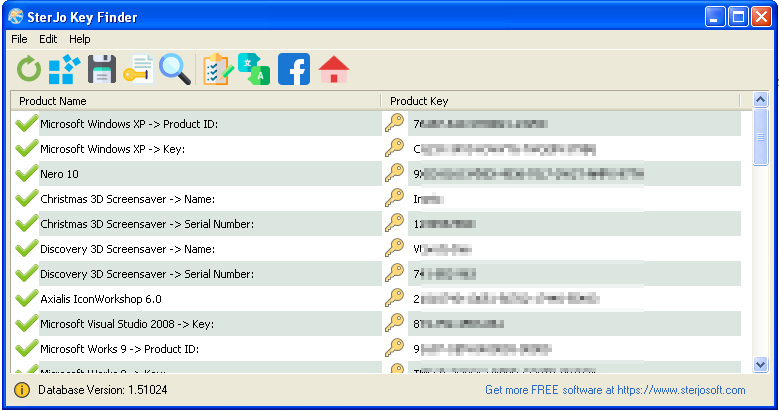SterJo Key Finder
Dieses Programm wird Ihnen präsentiert von:
-
1000 Skopje
Macedonia
| contact [at] sterjosoft [dot] com | |
| Website | www.sterjosoft.com |
| Kategorie: | Sicherheit & Datenschutz / Passwort-Manager |
| Version: | 2 |
| Release-Datum: | 02.06.2021 |
| Größe: | 927 |
| Betriebssystem: | Win 7 / Server / XP |
| Sprachen: | Deutsch, Englisch |
| Downloads: | 0 im April / 29 insgesamt |
Bewertung: 2,00/10 (3 Stimmen abgegeben)
| Download: | www.sterjosoft.com/download/keyfinder_setup.exe |
| Mirror 1: | www.sterjosoft.com/download/keyfinder.zip |
| Infoseite: | www.sterjosoft.com |
During reinstalling Windows on your PC, you inevitably end up losing your installed third party software and perhaps their license keys too. Before you reinstall Windows, it is essential that you note down the license keys for all the installed software in Windows. If you want to find and save the license keys of installed software, then you can use the free SterJo Key Finder.
SterJo Key Finder is a free program for Windows that scans your PC for license keys for many different software programs including (but not limited to) Microsoft Windows (Windows 7, Windows 8 or Windows 10 product key and the old Windows XP), Microsoft Office product key (Office 2010 product key, Office 2013 key), Microsoft Visual Studio, ACDSee, AutoCAD, Corel Draw and many more. And it's pretty simple - all you have to do is download it, extract it to a folder and run it from there. It will soon detect all the software license keys on your computer and display them to you in a list format.
You'll find it pretty useful. It's main advantages are that it can display product keys for various software. It detects your installed programs automatically and it lists them immediately. The software can be installed swiftly, it does not require too many resources and it is free. Also, it can be used to detect the license keys not only from the computer on which it is running but also from a dead unbootable computer. What you can do is take out the hard disk of non-booting computer, attach it to a working computer as a secondary hard disk, boot into working Windows and then run SterJo Key Finder.
It will find the product keys for your installed applications immediately, saving you from unpleasant situations.
Einblenden / Ausblenden
Hier können Sie die Update-Infos für dieses Programm abonnieren. Sie erhalten dann zukünftig eine Benachrichtigung per Email, sobald ein Update zu diesem Programm eingetragen wurde.
Um die Update-Infos zu abonnieren, tragen Sie nachfolgend Ihre E-Mail-Adresse ein. Sie erhalten dann eine E-Mail mit einem Link, über den Sie das Abo bestätigen müssen.
Sie können die Update-Infos jederzeit wieder abbestellen. Hierzu finden Sie am Ende jeder E-Mail mit Update-Infos einen entsprechenden Link.
Dieser Service ist für Sie vollkommen kostenlos.
Kommentare zu SterJo Key Finder
Einblenden / Ausblenden
Bisher gibt es keine Kommentare zu diesem Programm.
Selbst einen Kommentar schreiben