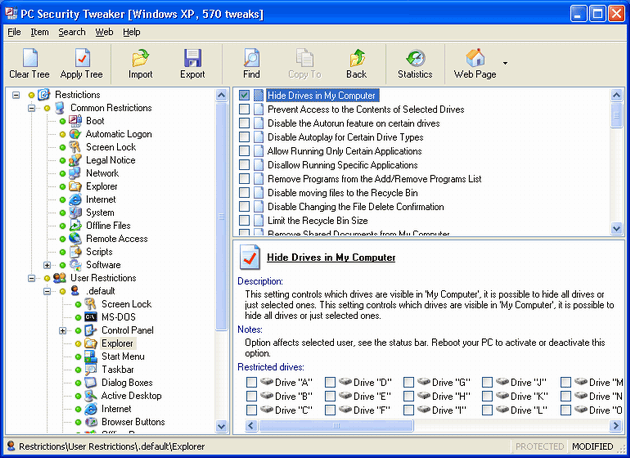PC Security Tweaker
Dieses Programm wird Ihnen präsentiert von:
pc-safety.com
M2K 2L6 Toronto
Canada
| pc-safety1 [at] bigfoot [dot] com | |
| Telefon | +1-309-294-0320 |
| Telefax | +1-309-294-0320 |
| Website | www.pc-safety.com |
| Kategorie: | Sicherheit & Datenschutz / Zugangskontrolle |
| Version: | 10 |
| Release-Datum: | 25.11.2013 |
| Größe: | 1,89 |
| Betriebssystem: | Win 7 / 98 / 2000 / 2003 / ME / XP |
| Anforderungen: | n/a |
| Sprachen: | Englisch |
| Downloads: | 2 im April / 137 insgesamt |
Bewertung: 2,00/10 (2 Stimmen abgegeben)
| Download: | www.pc-safety.com/download/securitytweaker.zip |
| Mirror 1: | www.pc-safety.com/download/securitytweaker.zip |
| Mirror 2: | www.pc-safety.com/download/securitytweaker.zip |
| Infoseite: | www.pc-safety.com/securitytweaker.html |
PC Security Tweaker is a security tweaking utility you can use to tweak Windows-based computers. It is compatible with all Windows versions and lets you control which users are allowed to access your PC and the level of access each user may have. You can choose to tweak access to lots of Control Panel applet functions, including Display, Network, Passwords, Printers, System, Add/Remove Programs, etc. You can enforce users to use separate system profile folders and provide them with their own custom shell folders such as Desktop, Start Menu, Favorites, My Documents. Additionally, by tweaking, you can: disable selected Start Menu items, lock and protect disk drives in My Computer, disable the DOS and command prompt, interruption boot keys, real DOS mode, Registry editing, taskbar, task manager, and network access, hide desktop icons, and much more. You can password-protect Windows and restrict users to running specific applications only. Security tweaks can be applied universally or just to specific users. This software also lets you tweak Internet Explorer to secure web browsing.
Einblenden / Ausblenden
Hier können Sie die Update-Infos für dieses Programm abonnieren. Sie erhalten dann zukünftig eine Benachrichtigung per Email, sobald ein Update zu diesem Programm eingetragen wurde.
Um die Update-Infos zu abonnieren, tragen Sie nachfolgend Ihre E-Mail-Adresse ein. Sie erhalten dann eine E-Mail mit einem Link, über den Sie das Abo bestätigen müssen.
Sie können die Update-Infos jederzeit wieder abbestellen. Hierzu finden Sie am Ende jeder E-Mail mit Update-Infos einen entsprechenden Link.
Dieser Service ist für Sie vollkommen kostenlos.
Kommentare zu PC Security Tweaker
Einblenden / Ausblenden
Bisher gibt es keine Kommentare zu diesem Programm.
Selbst einen Kommentar schreiben