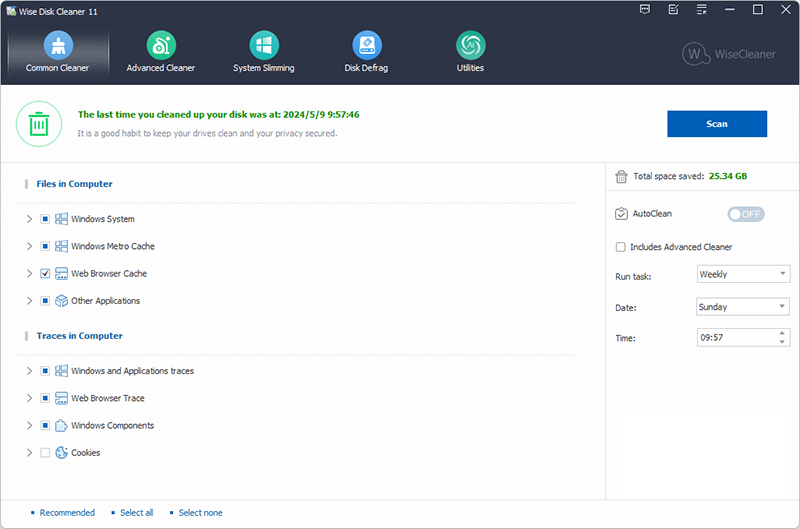Wise Disk Cleaner
Dieses Programm wird Ihnen präsentiert von:
5775 Hampton Place
V5K 2H8 Vancouver,
Canada
| submit [at] wisecleaner [dot] com | |
| Telefon | 6042106551 |
| Telefax | 6042106551 |
| Website | www.wisecleaner.com |
| Kategorie: | System Utilities / Systemwartung |
| Version: | 11.2.2 |
| Release-Datum: | 03.04.2025 |
| Größe: | 6,88 |
| Betriebssystem: | Win 7 / 8 / 10 / 11 / 2000 / Server / XP |
| Anforderungen: | 32 MB RAM, 15 MB Disk space |
| Sprachen: | Deutsch, Englisch |
| Downloads: | 3 im April / 84 insgesamt |
Bewertung: 4,00/10 (3 Stimmen abgegeben)
| Download: | downloads.wisecleaner.com/soft/WDCFree_11.2.2.841.exe |
| Infoseite: | www.wisecleaner.com/wise-disk-cleaner.html |
Wise Disk Cleaner is a free disk utility designed to help you keep your disk clean by deleting unnecessary files. Usually, these unnecessary or junk files appear as the results of program incomplete uninstallers, temporary Internet Files, etc.
It is best if these files are wiped out from time to time, since they may, at some point, use a considerable amount of space on your drives. Wise Disk Cleaner, with its intuitive and easy to use interface, helps you quickly wipe out all the junk files. There are two ways in which you can do that. If you are a beginner, you may use the wizard and use the program's default settings in order to clean-up your system. In you are an advanced user, you can customize the operations: you can manually select folders to be cleaned-up, you can erase files with certain extensions, exclude folders from the scan, etc.
When deleting file, you can choose to erase them forever, or, in case you are not sure about them, you can delete them to Recycle Bin.
Using the program is indeed easy. It also works fast when both scanning for files and deleting files
Einblenden / Ausblenden
Hier können Sie die Update-Infos für dieses Programm abonnieren. Sie erhalten dann zukünftig eine Benachrichtigung per Email, sobald ein Update zu diesem Programm eingetragen wurde.
Um die Update-Infos zu abonnieren, tragen Sie nachfolgend Ihre E-Mail-Adresse ein. Sie erhalten dann eine E-Mail mit einem Link, über den Sie das Abo bestätigen müssen.
Sie können die Update-Infos jederzeit wieder abbestellen. Hierzu finden Sie am Ende jeder E-Mail mit Update-Infos einen entsprechenden Link.
Dieser Service ist für Sie vollkommen kostenlos.
Kommentare zu Wise Disk Cleaner
Einblenden / Ausblenden
Bisher gibt es keine Kommentare zu diesem Programm.
Selbst einen Kommentar schreiben