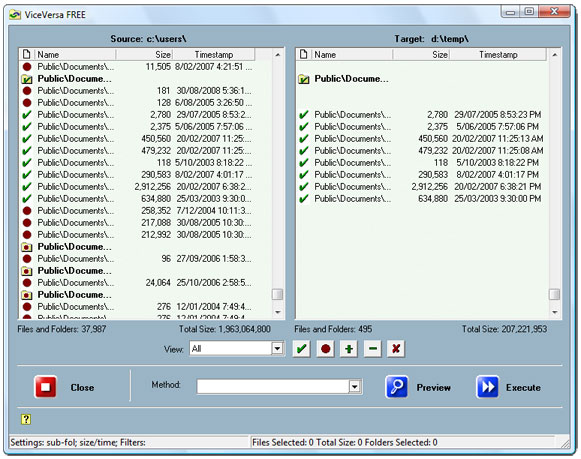ViceVersa Free
Dieses Programm wird Ihnen präsentiert von:
PO BOX 568
5063 Fullarton
Australia
| submissions [at] tgrmn [dot] com | |
| Website | www.tgrmn.com |
| Kategorie: | System Utilities / Datei- & HDD-Management |
| Version: | 1.0.4 |
| Release-Datum: | 02.09.2008 |
| Größe: | 682 |
| Betriebssystem: | Win 98 / 2000 / ME / XP |
| Anforderungen: | Windows XP, Vista, 2000, 98, Me |
| Sprachen: | Englisch |
| Downloads: | 0 im April / 70 insgesamt |
Bewertung: 1,00/10 (1 Stimme abgegeben)
| Download: | www.tgrmn.com/vvfreesetup.exe |
| Mirror 1: | www.tgrmn.com/vvfreesetup.exe |
| Infoseite: | www.tgrmn.com/free |
Need to sync files across multiple computers? Need to sync folders between home and work PC, laptop and desktop, or between a local disk and a network disk? ViceVersa Free lets you do just that ! ViceVersa Free is a free file sync tool for Windows XP and Vista. It lets you sync files quickly and easily between computers, laptops, desktops, floppy drives, hard-drives, USB drives, CD-ROM drives, Zip drives, network drives, etc. You simply select source and target folders, click on "Compare" and get an instant rundown of matching (and non-matching) objects. You can then synchronize the two locations. You can preview all operations before synchronizing. ViceVersa Free uses file size, CRC and file timestamps to decide which files are newer. It also supports include and exclude file filters, copy and delete operations for manual synchronization and multiple file synchronization methods (Augment, Refresh, Update). It's very fast, and better still, it's free. Also available to purchase the Pro version, with even more features. File and folder sync has never been easier. ViceVersa is a simple but powerful file synchronizer that gets the job done. ViceVersa file synchronization software has an extremely easy to use interface to compare, synchronize, and backup your files, e-mails, photos, iTunes, MP3s, and other important files.
Einblenden / Ausblenden
Hier können Sie die Update-Infos für dieses Programm abonnieren. Sie erhalten dann zukünftig eine Benachrichtigung per Email, sobald ein Update zu diesem Programm eingetragen wurde.
Um die Update-Infos zu abonnieren, tragen Sie nachfolgend Ihre E-Mail-Adresse ein. Sie erhalten dann eine E-Mail mit einem Link, über den Sie das Abo bestätigen müssen.
Sie können die Update-Infos jederzeit wieder abbestellen. Hierzu finden Sie am Ende jeder E-Mail mit Update-Infos einen entsprechenden Link.
Dieser Service ist für Sie vollkommen kostenlos.
Kommentare zu ViceVersa Free
Einblenden / Ausblenden
Bisher gibt es keine Kommentare zu diesem Programm.
Selbst einen Kommentar schreiben