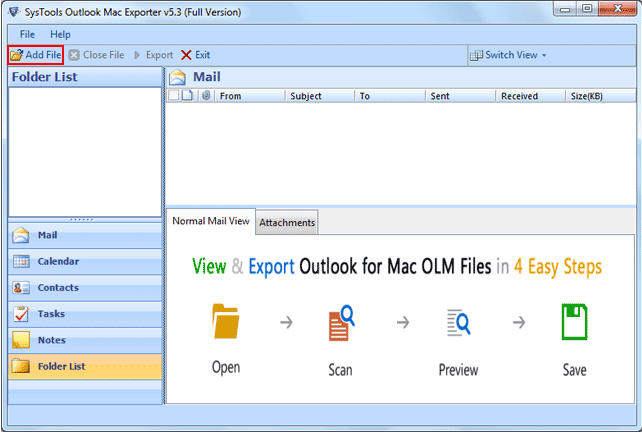Share Data from Mac to Windows
Dieses Programm wird Ihnen präsentiert von:
Moscow Square End
561123 Moscow
Russian Federation
| olm2pst [at] gmail [dot] com | |
| Telefon | (863) 692-5057 |
| Website | olmpst.com |
| Kategorie: | System Utilities / Datei- & HDD-Management |
| Version: | 5.4 |
| Release-Datum: | 12.02.2014 |
| Größe: | 15,16 |
| Betriebssystem: | Win 7 / 8 / 98 / 2000 / Server / XP |
| Anforderungen: | Pentium II 400 MHz, 64 MB RAM, Minimum 20 MB Space |
| Sprachen: | Deutsch, Englisch |
| Downloads: | 1 im März / 19 insgesamt |
Bewertung: 0/10 (0 Stimmen abgegeben)
| Download: | www.123dl.org/dl/setup-outlook-mac-exporter.exe |
| Mirror 1: | www.123dl.org/dl/setup-outlook-mac-exporter.exe |
| Infoseite: | msbackupfilerecovery.com/share-mac-to-windows.html |
The OLM to PST Converter Free Download Software to the extent we are familiar with this has enough prospective that any end user would probably be able to transfer Mac Outlook to PC Outlook with no modifications done to the exact Mac OLM file which requires to be converted. Although talking about the skills that the software is holding is way more competent than what the others are holding as in the direction to share data from Mac to Windows platform. Not only this, later while performing the task to transfer Mac Outlook to PC Outlook this Mac OLM to PST converter also maintains appropriate Data-Hierarchy between the converted files for the novice users to specify the exported Data in a accurate method. Just after doing the transfer Mac Outlook to PC Outlook the tool also allows splitting Large Sized files in two or more files keeping the Data Accurate as it is.
Einblenden / Ausblenden
Hier können Sie die Update-Infos für dieses Programm abonnieren. Sie erhalten dann zukünftig eine Benachrichtigung per Email, sobald ein Update zu diesem Programm eingetragen wurde.
Um die Update-Infos zu abonnieren, tragen Sie nachfolgend Ihre E-Mail-Adresse ein. Sie erhalten dann eine E-Mail mit einem Link, über den Sie das Abo bestätigen müssen.
Sie können die Update-Infos jederzeit wieder abbestellen. Hierzu finden Sie am Ende jeder E-Mail mit Update-Infos einen entsprechenden Link.
Dieser Service ist für Sie vollkommen kostenlos.
Kommentare zu Share Data from Mac to Windows
Einblenden / Ausblenden
Bisher gibt es keine Kommentare zu diesem Programm.
Selbst einen Kommentar schreiben