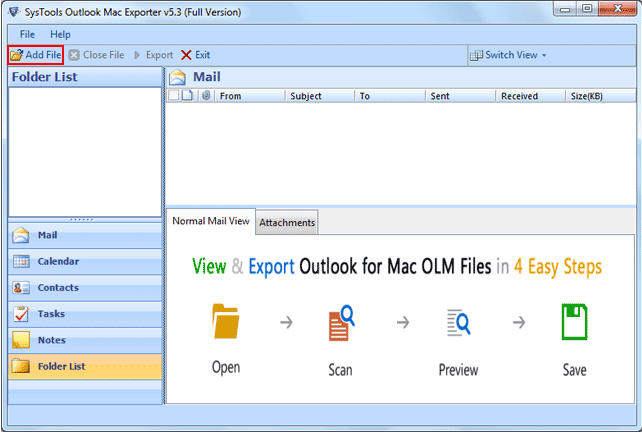Outlook 2011 Mac to Outlook 2003
Dieses Programm wird Ihnen präsentiert von:
Evan Swan
32182 Miami
United States
| watsonema52 [at] gmail [dot] com | |
| Telefon | (863) 692-5057 |
| Website | www.olmtopsttool.tumblr.com |
| Kategorie: | System Utilities / Datei- & HDD-Management |
| Version: | 5.4 |
| Release-Datum: | 03.03.2014 |
| Größe: | 15,2 |
| Betriebssystem: | Win 7 / 8 / 98 / 2000 / Server / XP / Other |
| Anforderungen: | Pentium II 400 MHz, 64 MB RAM, Minimum 20 MB Space |
| Sprachen: | Deutsch, Englisch |
| Downloads: | 1 im März / 8 insgesamt |
Bewertung: 0/10 (0 Stimmen abgegeben)
| Download: | www.123dl.org/dl/setup-outlook-mac-exporter.exe |
| Mirror 1: | www.123dl.org/dl/setup-outlook-mac-exporter.exe |
| Infoseite: | www.outlookexpressrestore.com/outlook-2011-mac-to-outlook-2003.html |
Get the finer opportunity of switching files from Outlook 2011 Mac to Outlook 2003 without making any complexity and break in proceedings only via the employ of export Mac Outlook to PST file application. According to online review many Mac users asking same question can I use OLM files in Windows? At that time only our software export Mac Outlook to PST file, provides a best way to convert Outlook 2011 Mac to Outlook 2003. OLM to PST, EML, and MSG conversion can easily be done through the Outlook Mac Exporter software. Outlook OLM import to Outlook 2003 utility is designed with great expertise as it perform a quick scan of the OLM files and extract your email messages and other items such as attachments, contacts, tasks, calendar, deleted emails etc from Macintosh office MS Outlook 2011 OLM file. After exporting Mac Outlook to PST file 2003, you can save email messages in PST file format as per your desired location. Without technological awareness you can convert Outlook 2011 Mac to Outlook 2003. Now get the power to import multiple Outlook 2011 Mac to Outlook 2003 Windows PST files in one shot with Outlook Mac Exporter tool. Software helps users to import .olm to Outlook 2013, 2010, 2007, 2003, and 2000 in simple and secure way at $99.
Einblenden / Ausblenden
Hier können Sie die Update-Infos für dieses Programm abonnieren. Sie erhalten dann zukünftig eine Benachrichtigung per Email, sobald ein Update zu diesem Programm eingetragen wurde.
Um die Update-Infos zu abonnieren, tragen Sie nachfolgend Ihre E-Mail-Adresse ein. Sie erhalten dann eine E-Mail mit einem Link, über den Sie das Abo bestätigen müssen.
Sie können die Update-Infos jederzeit wieder abbestellen. Hierzu finden Sie am Ende jeder E-Mail mit Update-Infos einen entsprechenden Link.
Dieser Service ist für Sie vollkommen kostenlos.
Kommentare zu Outlook 2011 Mac to Outlook 2003
Einblenden / Ausblenden
Bisher gibt es keine Kommentare zu diesem Programm.
Selbst einen Kommentar schreiben