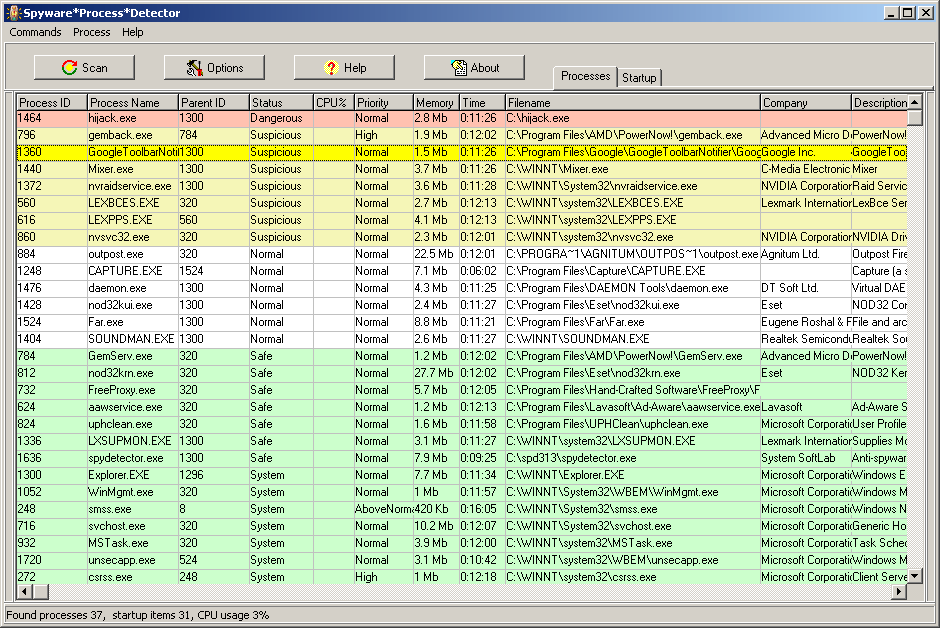Spyware Process Detector
Dieses Programm wird Ihnen präsentiert von:
Eniseyskaya 58
443034 Samara
Russian Federation
| general [at] systemsoftlab [dot] com | |
| Website | www.systemsoftlab.com |
| Kategorie: | Sicherheit & Datenschutz / Anti-Virus Tools |
| Version: | 4.05 |
| Release-Datum: | 01.05.2024 |
| Größe: | 1,8 |
| Betriebssystem: | Win 7 / 2000 / XP |
| Anforderungen: | Intel Pentium processor II or higher; 128MB of RAM or above; Up to 30MB of available hard-disk space |
| Sprachen: | Deutsch, Englisch |
| Downloads: | 3 im März / 326 insgesamt |
Bewertung: 4,00/10 (6 Stimmen abgegeben)
| Download: | www.systemsoftlab.com/spydetector405eng64.exe |
| Mirror 1: | www.systemsoftlab.com/spydetector405eng32.exe |
| Infoseite: | www.systemsoftlab.com |
Spyware Process Detector is an anti-spyware tool that will detect all processes running on the computer and display their threat rating based on the intelligent analysis of all hidden properties. Another specialty of the program is its ability to detect a process that contains and executes alien code of another process. Users will at a glance see the detailed information about any selected process and detect all hidden threats, including spyware, malware, keyloggers and Trojans. 17 methods of process detection are available.
Unlike standard Windows Task Manager, Spyware Process Detector will detect even those processes and tasks, which are transparent to OS. The security rating is color-coded so that users can see the most dangerous processes at once. Red stands for the highest rating of danger, green for the lowest one, any color between red and green stands for varying levels of security threat. The program shows other details about each process, such as process ID, parent ID, security status, EXE filename, file path, description, etc. Startup Manager shows details information about processes that run on Windows startup. Once there is a process marked out as red or yellow, users have to choose whether to delete it or mark as safe. The current list of processes can be exported to the Excel format for further analysis.
The program detects new (undetectable by your anti-virus scanner) spywares, trojans and viruses. We recommend to use our program instead of standard Windows Task Manager with your anti-virus together.
Special offer! Use coupon code SPAD372 for 10% OFF.
Einblenden / Ausblenden
Hier können Sie die Update-Infos für dieses Programm abonnieren. Sie erhalten dann zukünftig eine Benachrichtigung per Email, sobald ein Update zu diesem Programm eingetragen wurde.
Um die Update-Infos zu abonnieren, tragen Sie nachfolgend Ihre E-Mail-Adresse ein. Sie erhalten dann eine E-Mail mit einem Link, über den Sie das Abo bestätigen müssen.
Sie können die Update-Infos jederzeit wieder abbestellen. Hierzu finden Sie am Ende jeder E-Mail mit Update-Infos einen entsprechenden Link.
Dieser Service ist für Sie vollkommen kostenlos.
Kommentare zu Spyware Process Detector
Einblenden / Ausblenden
Bisher gibt es keine Kommentare zu diesem Programm.
Selbst einen Kommentar schreiben