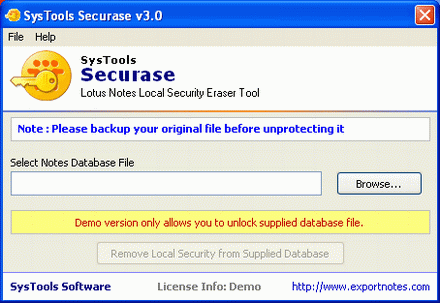Open Lotus Notes NSF File Security
Dieses Programm wird Ihnen präsentiert von:
Evan Swans
324121 Madrid
Spain
| pad [at] pstupgrade [dot] com | |
| Website | www.pstupgrade.com/upgrade-outlook-contact-list.html |
| Kategorie: | System Utilities / Datei- & HDD-Management |
| Version: | 3.5 |
| Release-Datum: | 23.11.2012 |
| Größe: | 740 |
| Betriebssystem: | Win 98 / XP / Vista |
| Anforderungen: | Pentium II 400 MHz, 64 MB RAM, Minimum 10 MB Space |
| Sprachen: | Deutsch, Englisch |
| Downloads: | 3 im März / 31 insgesamt |
Bewertung: 2,80/10 (5 Stimmen abgegeben)
| Download: | 123dl.org/dl/setup-securase.exe |
| Mirror 1: | www.securase.com/dl/securase.exe |
| Infoseite: | www.securase.com/removensfsecurity.html |
Lotus notes NSF file security remover software available as demo version which is fully working as full version software. Lotus Notes Local Security Remover enables you to remove local NSF database security from providing NSF database so that you know with certainty that it is possible to erase local security settings from any NSF database NSF files can be locally restricted and this can pose an obstacle to work at times. Securase for NSF Local Security Removal tool is an efficient solution to overcome this situation. It is a robust and powerful software program that helps the user to effortlessly remove local security from NSF databases. At times when you urgently need to open an NSF file but you cannot arrange sufficient help from admin or other reliable sources to provide you with the required access permissions, this software turns out as the severe. When you try to open or access any locally restricted NSF file, these error messages appear and prevent you from accessing the NSF file"You are not authorized to perform that operation and"You are not authorized to access that database"for get full version edition do download at rightful price.24X7 online technical support is very helpful that gives you knowledge about how to erase local security from NSF files with this Securase software.
Einblenden / Ausblenden
Hier können Sie die Update-Infos für dieses Programm abonnieren. Sie erhalten dann zukünftig eine Benachrichtigung per Email, sobald ein Update zu diesem Programm eingetragen wurde.
Um die Update-Infos zu abonnieren, tragen Sie nachfolgend Ihre E-Mail-Adresse ein. Sie erhalten dann eine E-Mail mit einem Link, über den Sie das Abo bestätigen müssen.
Sie können die Update-Infos jederzeit wieder abbestellen. Hierzu finden Sie am Ende jeder E-Mail mit Update-Infos einen entsprechenden Link.
Dieser Service ist für Sie vollkommen kostenlos.
Kommentare zu Open Lotus Notes NSF File Security
Einblenden / Ausblenden
Bisher gibt es keine Kommentare zu diesem Programm.
Selbst einen Kommentar schreiben