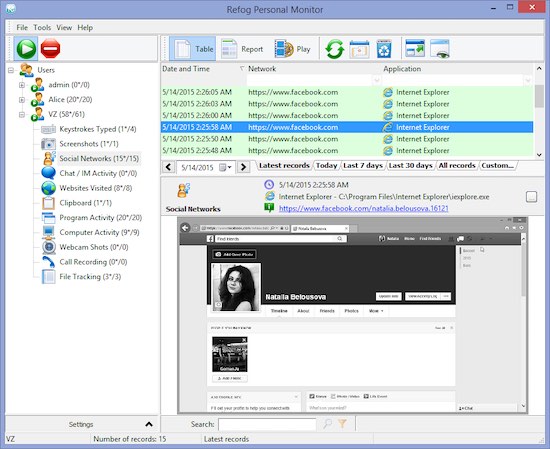REFOG Personal Monitor
Dieses Programm wird Ihnen präsentiert von:
Pacific Business Centre
98124 Seattle
United States
| submit [at] refog [dot] com | |
| Telefon | 74343434433 |
| Telefax | 74343434433 |
| Website | www.refog.com |
| Kategorie: | Sicherheit & Datenschutz / Sonstige |
| Version: | 4.63 |
| Release-Datum: | 04.12.2008 |
| Größe: | 4,97 |
| Betriebssystem: | Win 2000 / XP / 2003 / Vista |
| Anforderungen: | None |
| Sprachen: | Deutsch, Englisch |
| Downloads: | 3 im März / 613 insgesamt |
Bewertung: 4,00/10 (4 Stimmen abgegeben)
I want to share my experience of using REFOG Personal Monitor. In our department, we implement several methods of work-time management. Among them, a daily report, was our best achievement so far. Yet, I wasn't able to accurately calculate the time needed by our employees to complete particular tasks. REFOG Personal Monitor seemed to be worth a try. Although the software can run in a stealth mode, we did notify our employees that we deployed it. The employees and office managers were not worried about it. They most likely were not aware of the possibilities of REFOG Personal Monitor.
After several days I have collected all the logs collected by REFOG Personal Monitor and imported them into my spreadsheet. I grouped info by application name and calculated totals. Then I used simple rules to filter the time spent on useless Web pages, etc. Then we arranged a meeting and talked about the problems that had been discovered. This by itself has increased the effectiveness of our department by up to 20%. I have never used REFOG Personal Monitor since that time. There's no need to use it again. Just the fact that all their time is tracked makes our employees work better. This is my short story of how a few dollars invested in a small program can provide you unbelievable results.
Here is how REFOG Personal Monitor works. The program works in a stealth mode. It is not visible in the runnig processes list and cannot be shut down by the user. REFOG Personal Monitor tracks all paths of programs running, titles of windows opened, all user's keystrokes and captures screenshots. The application also monitors the Windows Clipboard and addresses of web sites opened in a Web browser. Logs can be automatically sent to an email or uploaded to an FTP folder on your server. The key logger can monitor how your employees use their computers and to store all data typed by them.
Einblenden / Ausblenden
Hier können Sie die Update-Infos für dieses Programm abonnieren. Sie erhalten dann zukünftig eine Benachrichtigung per Email, sobald ein Update zu diesem Programm eingetragen wurde.
Um die Update-Infos zu abonnieren, tragen Sie nachfolgend Ihre E-Mail-Adresse ein. Sie erhalten dann eine E-Mail mit einem Link, über den Sie das Abo bestätigen müssen.
Sie können die Update-Infos jederzeit wieder abbestellen. Hierzu finden Sie am Ende jeder E-Mail mit Update-Infos einen entsprechenden Link.
Dieser Service ist für Sie vollkommen kostenlos.
Kommentare zu REFOG Personal Monitor
Einblenden / Ausblenden
Bisher gibt es keine Kommentare zu diesem Programm.
Selbst einen Kommentar schreiben