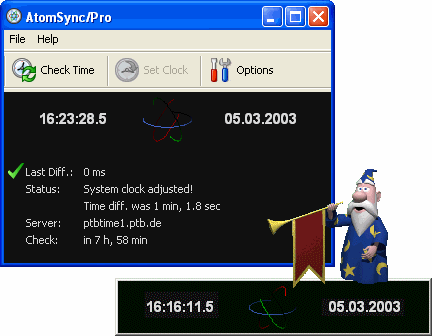AtomSync
Dieses Programm wird Ihnen präsentiert von:
Markus Schmidt
90419 Nuernberg
Deutschland / Germany
| m.schmidt [at] emtec [dot] com | |
| Telefon | +49 911 7406856 |
| Telefax | +49 911 7406857 |
| Website | www.emtec.com |
| Kategorie: | Netzwerk & Internet / Zeitgeber & -synchronisation |
| Version: | 2.12 |
| Release-Datum: | 02.12.2015 |
| Größe: | 1,23 |
| Betriebssystem: | Win 98 / 2000 / Server / XP |
| Sprachen: | Deutsch, Englisch |
| Downloads: | 1 im März / 201 insgesamt |
Bewertung: 3,44/10 (9 Stimmen abgegeben)
| Download: | www.emtec.com/downloads/atomsync/atomsync.exe |
| Infoseite: | www.emtec.com/atomsync/index.html?padfile |
AtomSync is a utility that works in the background and periodically checks your system time against an internet NTP time server or against a computer in your LAN (local network) which runs an AtomSync LAN time server. It also displays a nice graphical clock with time and date on your desktop and can announce the time status through MS Agents.
Internet time servers usually deliver an extremely precise time which is often synchronized with a nation's or continent's atomic reference clock. AtomSync (btw. the AtomSync is German an means atomic clock) lets you synchronize you computer or lan with the nation's reference time over any internet connection and with a precision in the milliseconds range.
Your system time is used for time stamps in emails, files internet requests and differences in system clocks can cause problem, especially when working with shared files in LAN (local network) environments
The program comes in two versions: AtomSync/Pro is used for stand alone computers with internet connection. AtomSync/LAN extends AtomSync/Pro and brings time synchronisation to your local area network.
Einblenden / Ausblenden
Hier können Sie die Update-Infos für dieses Programm abonnieren. Sie erhalten dann zukünftig eine Benachrichtigung per Email, sobald ein Update zu diesem Programm eingetragen wurde.
Um die Update-Infos zu abonnieren, tragen Sie nachfolgend Ihre E-Mail-Adresse ein. Sie erhalten dann eine E-Mail mit einem Link, über den Sie das Abo bestätigen müssen.
Sie können die Update-Infos jederzeit wieder abbestellen. Hierzu finden Sie am Ende jeder E-Mail mit Update-Infos einen entsprechenden Link.
Dieser Service ist für Sie vollkommen kostenlos.
Kommentare zu AtomSync
Einblenden / Ausblenden
Bisher gibt es keine Kommentare zu diesem Programm.
Selbst einen Kommentar schreiben