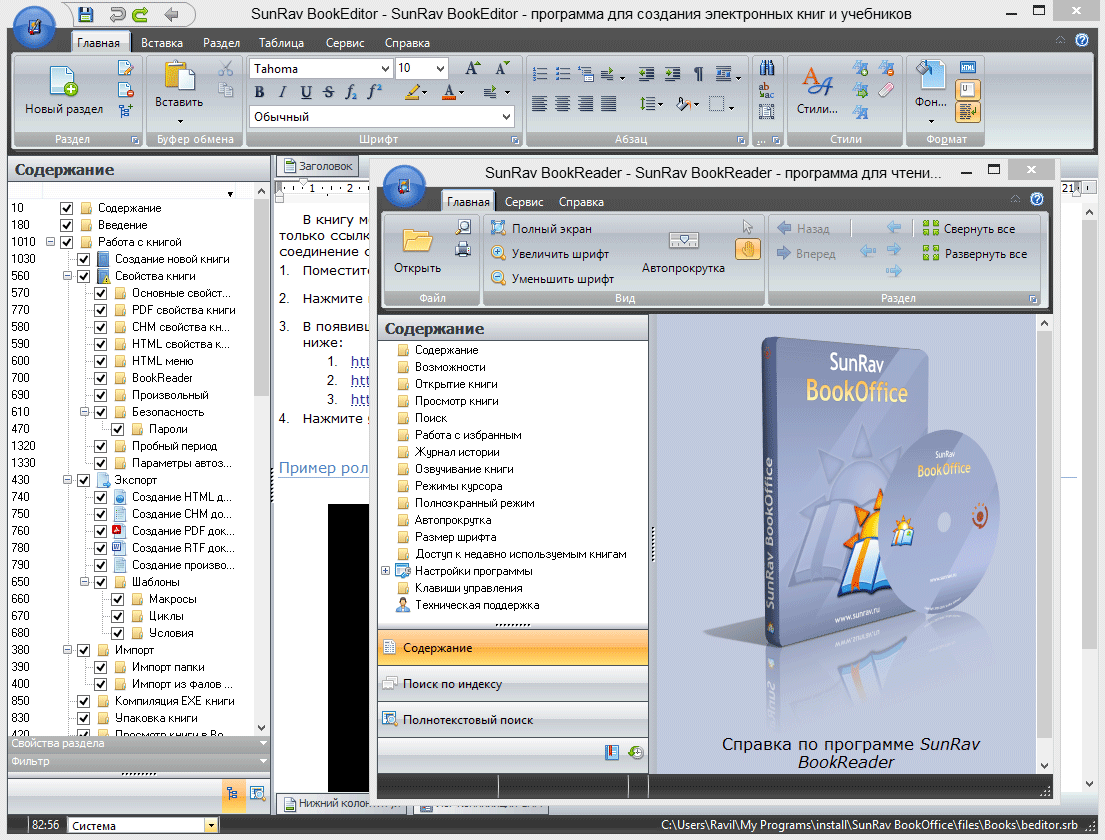SunRav BookOffice
Dieses Programm wird Ihnen präsentiert von:
Plahotnogo, 29
630054 Novosibirsk
Russian Federation
| info [at] sunrav [dot] ru | |
| Telefon | (383) 3554823 |
| Telefax | (383) 3554823 |
| Website | sunrav.ru |
| Kategorie: | Lernen / Zeugnis-Tools |
| Version: | 4 |
| Release-Datum: | 02.06.2013 |
| Größe: | 9,85 |
| Betriebssystem: | Win 7 / 2000 / XP |
| Anforderungen: | Windows XP |
| Sprachen: | Deutsch, Englisch |
| Downloads: | 1 im April / 243 insgesamt |
Bewertung: 2,43/10 (7 Stimmen abgegeben)
| Download: | www.sunrav.ru/download/bookoffice_rus.exe |
| Infoseite: | www.sunrav.ru/bookoffice.html |
Your school, college or university can too drastically cut costs and become more environmentally friendly by offering students electronic textbooks, manuals and syllabi in HTML, CHM, PDF or RTF formats.
SunRav BookOffice comes with two modules - BookReader and BookEditor. The BookReader module is what students use to view electronic textbook with, and the BookEditor module is used by faculty or specially trained employee to create electronic syllabi.
The benefits of SunRav BookOffice are much more that simple conversion of old paper versions to digital ones. First, educators now can use multimedia files to enhance learning experience. A short clip of video, a sound sample of bird song or a multimedia presentation of physics experiment can drastically increase students' understanding of the process and make it easier to remember the material. Plus, teachers and professors can record their lectures and make these digitized recordings available for next year students as a part of syllabus.
Creating electronic textbook is a very simple and straightforward process. One of the fastest ways is importing an existing MS Office document (MS Office required). When creating e-manual from scratch, users can take advantage of the Editor module that has all word processing, text editing, spell-checking and OLE object supporting features. Inserting hyperlinks, images, graphs, charts and multimedia objects does not require any programming or HTML skills.
In addition, it is possible to create e-textbooks in .exe format, eliminating the need for students to have the Reader module. And, because in some instances there are benefits to having a real paper copy, the program comes with a built-in printing option.
Einblenden / Ausblenden
Hier können Sie die Update-Infos für dieses Programm abonnieren. Sie erhalten dann zukünftig eine Benachrichtigung per Email, sobald ein Update zu diesem Programm eingetragen wurde.
Um die Update-Infos zu abonnieren, tragen Sie nachfolgend Ihre E-Mail-Adresse ein. Sie erhalten dann eine E-Mail mit einem Link, über den Sie das Abo bestätigen müssen.
Sie können die Update-Infos jederzeit wieder abbestellen. Hierzu finden Sie am Ende jeder E-Mail mit Update-Infos einen entsprechenden Link.
Dieser Service ist für Sie vollkommen kostenlos.
Kommentare zu SunRav BookOffice
Einblenden / Ausblenden
Bisher gibt es keine Kommentare zu diesem Programm.
Selbst einen Kommentar schreiben