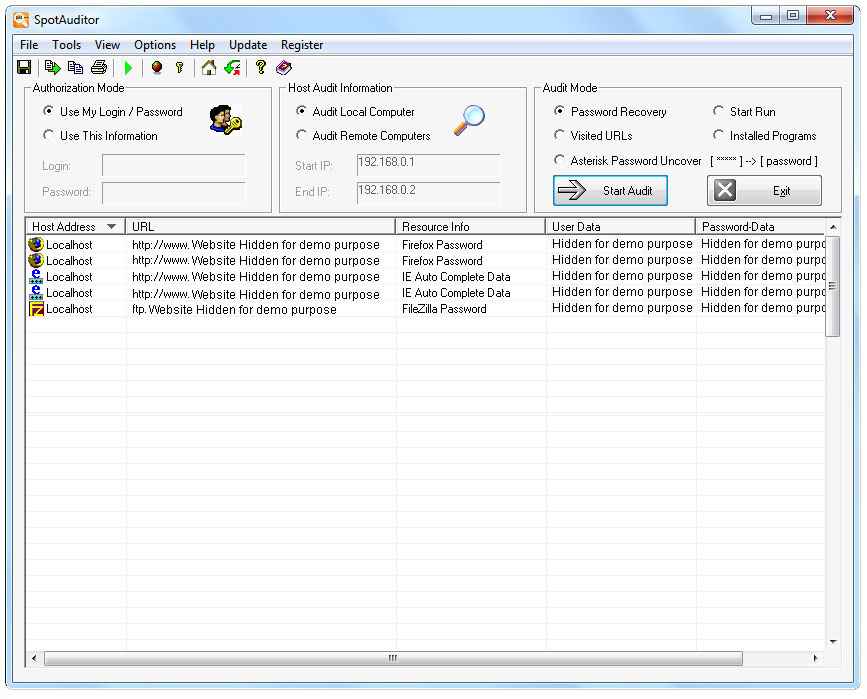SpotAuditor
Dieses Programm wird Ihnen präsentiert von:
2215-B Renaissance Drive #2660
89119 Las Vegas
United States
| info [at] nsasoft [dot] us | |
| Telefon | +1(818) 850-6642 |
| Telefax | +1( 818) 850-6642 |
| Website | www.nsasoft.us |
| Kategorie: | Sicherheit & Datenschutz / Passwort-Manager |
| Version: | 5.3.7 |
| Release-Datum: | 01.04.2022 |
| Größe: | 2,56 |
| Betriebssystem: | Win 7 / 8 / 10 / 2000 / 2003 / Server / XP |
| Anforderungen: | Windows 11, 10, 8, 7, XP |
| Sprachen: | Englisch |
| Downloads: | 0 im Mai / 415 insgesamt |
Bewertung: 2,00/10 (1 Stimme abgegeben)
SpotAuditor is an advanced password recovery software for recovering over 40 programs passwords including Google Chrome, Internet Explorer, Firefox, Opera, Microsoft Office Outloook, passwords for AOL, Google, Facebook, MSN, Yahoo and ICQ saved in Paltalk messenger, MSN, Hotmail password, Windows Live Messenger, Windows Messenger, Google Talk, Google Desktop, ICQ, Trillian, Miranda IM, Camfrog Video Chat, Easy Web Cam, RnQ, RDP, VNC, Total Commander, SmartFTP, Far ftp, FileZilla, IpSwitch Messenger, IpSwitch IM server, IpSwitch Imail, WS_FTP, CuteFTP, CoffeeCup Direct FTP, FTP Now, DeluxeFtp, Microsoft Expression Web Ftp, WinProxy, Dial up, RAS, VPN, Internet Download Manager, Outlook Express, IE Auto Complete Fields passwords and reveals passwords stored behind the asterisks. SpotAuditor allows deletion of unwanted entries from the system protected storage. The program also explores Outlook accounts, Visited URLs, Installed Programs and Start Run Programs on a local machine or remote computers. You can recover and restore any lost or forgotten password ever entered in Internet Explorer. SpotAuditor asterisk password uncover utility can reveal the passwords stored behind the asterisks in password text-boxes. SpotAuditor allows to change or delete Internet Explorer Content Advisor password from system registry. If you forget your passwords or need to access some passwords or confidential information stored in your computer, SpotAuditor can really help you to do it. You can save retrived information as Tab Delimited Txt File (.txt), CSV Comma Delimited (.csv), Excel Workbook (.xls), Access Database (.mdb), Web Page (.html) or XML Data (.xml) file, print or copy to clipboard. Just right click on SpotAuditor password list and choose appropriate option.
Einblenden / Ausblenden
Hier können Sie die Update-Infos für dieses Programm abonnieren. Sie erhalten dann zukünftig eine Benachrichtigung per Email, sobald ein Update zu diesem Programm eingetragen wurde.
Um die Update-Infos zu abonnieren, tragen Sie nachfolgend Ihre E-Mail-Adresse ein. Sie erhalten dann eine E-Mail mit einem Link, über den Sie das Abo bestätigen müssen.
Sie können die Update-Infos jederzeit wieder abbestellen. Hierzu finden Sie am Ende jeder E-Mail mit Update-Infos einen entsprechenden Link.
Dieser Service ist für Sie vollkommen kostenlos.
Kommentare zu SpotAuditor
Einblenden / Ausblenden
Bisher gibt es keine Kommentare zu diesem Programm.
Selbst einen Kommentar schreiben