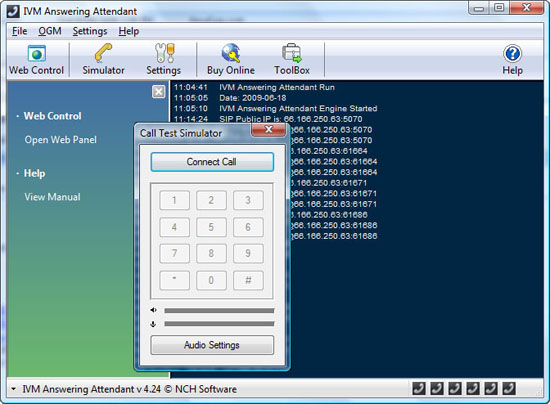IVM Telephone Answering Attendant
Dieses Programm wird Ihnen präsentiert von:
6120 Greenwood Plaza Blvd
80111 Greenwood Village
United States
| submissions [at] nchsoftware [dot] com | |
| Telefon | 1800 555 1234 |
| Telefax | 1800 555 1234 |
| Website | www.nchsoftware.com/encrypt/index.html |
| Support | www.nch.com.au/support/de/index.html |
| Kategorie: | Kommunikation / Telefon |
| Version: | 5.12 |
| Release-Datum: | 02.03.2016 |
| Größe: | 1,48 |
| Betriebssystem: | Win 7 / 8 / 10 / 11 / XP |
| Anforderungen: | Works on Windows XP/Vista/7/8/10/11 |
| Sprachen: | Englisch |
| Downloads: | 4 im März / 93 insgesamt |
Bewertung: 1,83/10 (6 Stimmen abgegeben)
| Download: | www.nch.com.au/components/ivmsetup.exe |
| Mirror 1: | www.nch.com.au/ivm/ivmsetup.exe |
| Infoseite: | www.nch.com.au/ivm/index.html |
IVM answering attendant software is a complete voicemail, call attendant, interactive voice response, or autodial telephone management solution for small to medium businesses. IVM can be used for a wide range of solutions from a simple computer answering machine to running a sophisticated telephone interactive response system. Just run the install file and IVM will be ready to answer calls.
IVM Features Include:
~ Multiple telephone line support (1 - 64 lines simultaneously).
~ Visual display for menu setup with drag and drop functionality.
~ Caller ID logging and optional on-screen caller ID flash display.
~ Automatic message forward by email or upload to internet.
~ Call transfer.
~ Remote Access
~ Supports VoIP connections using the SIP protocol.
~ Save in-coming messages as wav files .
~ Automatic hours feature.
~ Unlimited (selectable) out-going messages and menus.
~ Call simulator test your systems off-line.
~ Automated outbound calls and messages
~ Unlimited voice mail boxes
~ Text-to-Speech voice synthesis as an alternative to recording or importing wav or mp3 files.
~ Ability to open files or run other software to process data or report information.
Einblenden / Ausblenden
Hier können Sie die Update-Infos für dieses Programm abonnieren. Sie erhalten dann zukünftig eine Benachrichtigung per Email, sobald ein Update zu diesem Programm eingetragen wurde.
Um die Update-Infos zu abonnieren, tragen Sie nachfolgend Ihre E-Mail-Adresse ein. Sie erhalten dann eine E-Mail mit einem Link, über den Sie das Abo bestätigen müssen.
Sie können die Update-Infos jederzeit wieder abbestellen. Hierzu finden Sie am Ende jeder E-Mail mit Update-Infos einen entsprechenden Link.
Dieser Service ist für Sie vollkommen kostenlos.
Kommentare zu IVM Telephone Answering Attendant
Einblenden / Ausblenden
Bisher gibt es keine Kommentare zu diesem Programm.
Selbst einen Kommentar schreiben