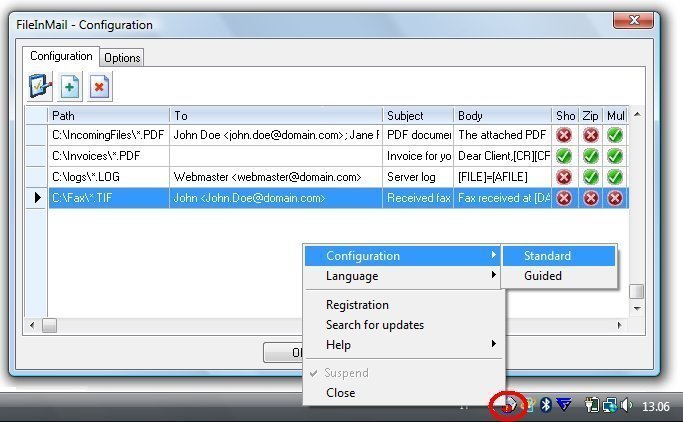FileInMail
Dieses Programm wird Ihnen präsentiert von:
Vicolo Ciro Menotti 5
45100 Rovigo
Italy
| info [at] fileinmail [dot] com | |
| Telefon | +39.0425.1661171 |
| Telefax | +39.0425.1661171 |
| Website | www.aswit.com |
| Kategorie: | Kommunikation / Sonstige E-Mail Tools |
| Version: | 2.6 |
| Release-Datum: | 19.11.2021 |
| Größe: | 1,68 |
| Betriebssystem: | Win 7 / 8 / 10 / 2000 / 2003 / Server / XP |
| Anforderungen: | MS-Outlook, a MAPI Mail Client or SMTP account |
| Sprachen: | Deutsch, Englisch |
| Downloads: | 1 im April / 93 insgesamt |
Bewertung: 2,40/10 (5 Stimmen abgegeben)
| Download: | www.fileinmail.com/download/setup-fm.exe |
| Mirror 1: | www.aswit.com/download/setup-fm-26.exe |
| Infoseite: | www.fileinmail.com |
FileInMail automatically monitors one or more directories for specified files. As soon as they appear, the files may be archived on disk (eventually compressed as ZIP files) or kept in their original locations, and forwarded via e-mail to one or more recipients through your own e-mail Client program or an SMTP server, with or without user intervention.
FileInMail Key Features:
* Works on any Windows machine, from Windows 98 to Windows 11, including Server versions, up to Windows Server 2022
* Automatically send the files as attachments by using your own e-mail client program (MS-Outlook, Outlook Express, Windows Mail, Mozilla Thunderbird, and any other MAPI compatible e-mail client program) and your own e-mail settings, just like you would have sent them manually
* If you prefer, you can even use an SMTP server instead of your own mail client program, even if the server uses authentication and non-standard ports, with or without user intervention
* You can specify multiple directories to monitor
* You can watch for multiple file patterns on each directory
* You can forward the files to multiple recipients in a single e-mail message
* You can specify different custom Subject and Body text for each kind of e-mail
* You can specify them statically, or you can drive FileInMail by an external program that creates a small text (INI) file with a dynamic configuration. Even DOS programs and batch files can do it
* Mail can be sent out with or without user intervention
Einblenden / Ausblenden
Hier können Sie die Update-Infos für dieses Programm abonnieren. Sie erhalten dann zukünftig eine Benachrichtigung per Email, sobald ein Update zu diesem Programm eingetragen wurde.
Um die Update-Infos zu abonnieren, tragen Sie nachfolgend Ihre E-Mail-Adresse ein. Sie erhalten dann eine E-Mail mit einem Link, über den Sie das Abo bestätigen müssen.
Sie können die Update-Infos jederzeit wieder abbestellen. Hierzu finden Sie am Ende jeder E-Mail mit Update-Infos einen entsprechenden Link.
Dieser Service ist für Sie vollkommen kostenlos.
Kommentare zu FileInMail
Einblenden / Ausblenden
Bisher gibt es keine Kommentare zu diesem Programm.
Selbst einen Kommentar schreiben