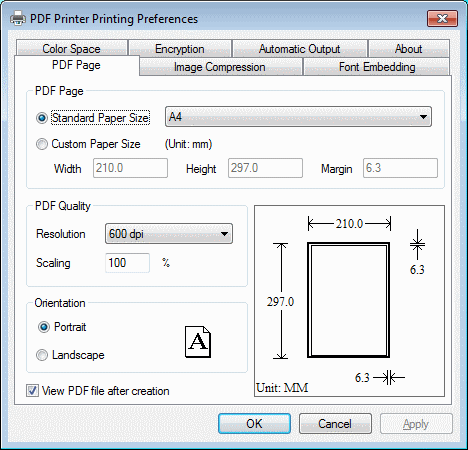PDF Printer for Windows 7
Dieses Programm wird Ihnen präsentiert von:
Gran Vía 756, 2 izda.
28012 Madrid
Spain
| alicia [at] win7pdf [dot] com | |
| Telefon | + 34 91 547 72 92 |
| Telefax | + 34 91 548 72 90 |
| Website | www.win7pdf.com |
| Kategorie: | Grafik / Konverter & Optimierer |
| Version: | 1.01 |
| Release-Datum: | 30.07.2009 |
| Größe: | 2,16 |
| Betriebssystem: | Win 2000 / 2003 / XP |
| Anforderungen: | Windows 2000, XP, 2003, Vista, 2008, or Windows 7 |
| Sprachen: | Deutsch, Englisch |
| Downloads: | 2 im März / 73 insgesamt |
Bewertung: 1,50/10 (4 Stimmen abgegeben)
| Download: | www.win7pdf.com/PDFPrinterSetup.exe |
| Mirror 1: | win7pdf.com/PDFPrinterSetup.exe |
| Infoseite: | www.win7pdf.com/pdf-printer.html |
To an application, the PDF Printer looks like a printer and allows the application to write a document as a PDF Document in the same way it would print the document to the printer. When a user prints their document to PDF Printer, rather than sending the file to a laser jet or inkjet printer, the software creates a PDF Document.
Features:
Easily create Adobe PDF documents
Easily create Adobe PDF documents from Microsoft Word, Excel, PowerPoint, Access, Outlook, Project, Visio, Publisher, Internet Explorer, AutoCAD, Lotus Notes, Quark Express, Xpress or any application that prints.
Convert e-mail to Adobe PDF files
Convert e-mail in Microsoft Outlook, Outlook Express, or IBM Lotus Notes to Adobe PDF documents by printing from within e-mail message.
Archive web pages as Adobe PDF files
Convert web pages to Adobe PDF documents to easily archive or share.
Optimize Adobe PDF output
Select from multiple quality settings for text and graphics to optimize PDF output for your intended purpose, such as CMYK compliant output, ICC profiled output.
Quickly regenerate a PDF file
Regenerate a PDF document by printing that document for your intended purpose.
Embed fonts of your choice
Automatic and manual settings for font embedding and subsetting. To embed all fonts can be done with a click.
Apply passwords and assign permissions
Control access to and use of Adobe PDF documents by applying password and assigning permissions to help restrict who can print, save, copy, or modify a document, and maintain document integrity.
Remove sensitive and hidden data
Permanently remove sensitive metadata, hidden layers, and other concealed information.
All products support Microsoft Windows 7 32-bit (x86 Edition) and 64-bit (x64 Edition), and are backward compatible with Microsoft Windows Vista, Windows XP, Windows 2000, Windows Server 2003, Windows 2000 Server, and Windows Server 2008.
Einblenden / Ausblenden
Hier können Sie die Update-Infos für dieses Programm abonnieren. Sie erhalten dann zukünftig eine Benachrichtigung per Email, sobald ein Update zu diesem Programm eingetragen wurde.
Um die Update-Infos zu abonnieren, tragen Sie nachfolgend Ihre E-Mail-Adresse ein. Sie erhalten dann eine E-Mail mit einem Link, über den Sie das Abo bestätigen müssen.
Sie können die Update-Infos jederzeit wieder abbestellen. Hierzu finden Sie am Ende jeder E-Mail mit Update-Infos einen entsprechenden Link.
Dieser Service ist für Sie vollkommen kostenlos.
Kommentare zu PDF Printer for Windows 7
Einblenden / Ausblenden
Bisher gibt es keine Kommentare zu diesem Programm.
Selbst einen Kommentar schreiben