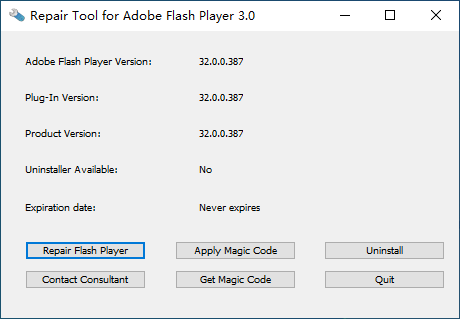Repair Tool for Adobe Flash Player
Dieses Programm wird Ihnen präsentiert von:
Rue de la Milere 776
2800 Delemont
| support [at] magicpdf [dot] com | |
| Telefon | +41 32-4237686 |
| Telefax | +41 32-4237669 |
| Website | www.magicpdf.com |
| Kategorie: | System Utilities / Registry Tools |
| Version: | 3 |
| Release-Datum: | 19.01.2021 |
| Größe: | 595 |
| Betriebssystem: | Win 7 / Server / XP |
| Anforderungen: | 1GB RAM for Windows 10, Windows 8, Windows 8.1, Windows 7, Windows Vista, 512MB for Windows XP |
| Sprachen: | Deutsch, Englisch |
| Downloads: | 1 im Mai / 22 insgesamt |
Bewertung: 3,50/10 (10 Stimmen abgegeben)
| Download: | www.magicpdf.com/RepairAdobeFlashPlayerSetup.exe |
| Infoseite: | www.magicpdf.com/flash.html |
Diagnose and fix most of the issues of Adobe Flash Player without reinstalling Adobe Flash Player on Windows XP, Windows Vista, Windows 7, Windows 8, Windows 8.1, and Windows 10. Even if your copy of Adobe Flash Player expires or reaches product EOL (end of life), this repair tool allows you to revive Adobe Flash Player ActiveX and Adobe Flash Web Browser Plug-in, and renew them for up to 365 days. You do not need to download any Adobe Flash Player alternative or software replacement, Adobe Flash Player natively supports Google Chrome, Microsoft Edge, Microsoft Internet Explorer, Mozilla Firefox, and Apple Safari.
Features:
- Diagnose Adobe Flash Player
- Fix stability issues in Registry settings
- Avoid ActiveX (.ocx) crash as much as possible
- Check status of Adobe Flash Player expiration
- Adjust expiration date
- Uninstall Adobe Flash Player completely
- Get unlimited technical support by email
- Both 32-bit and 64-bit Adobe Flash Player are supported
Einblenden / Ausblenden
Hier können Sie die Update-Infos für dieses Programm abonnieren. Sie erhalten dann zukünftig eine Benachrichtigung per Email, sobald ein Update zu diesem Programm eingetragen wurde.
Um die Update-Infos zu abonnieren, tragen Sie nachfolgend Ihre E-Mail-Adresse ein. Sie erhalten dann eine E-Mail mit einem Link, über den Sie das Abo bestätigen müssen.
Sie können die Update-Infos jederzeit wieder abbestellen. Hierzu finden Sie am Ende jeder E-Mail mit Update-Infos einen entsprechenden Link.
Dieser Service ist für Sie vollkommen kostenlos.
Kommentare zu Repair Tool for Adobe Flash Player
Einblenden / Ausblenden
Bisher gibt es keine Kommentare zu diesem Programm.
Selbst einen Kommentar schreiben